The history of imports into a system can be viewed by highlighting the required import queue and switching on the Import History option or by switching to the tab in the bottom right pane:
A history of all transports imported for the selected period will be shown:
To change the period select the required entry in the Show Changes Imported: box:
The import return code is shown alongside each transport and any import errors will be highlighted by the 



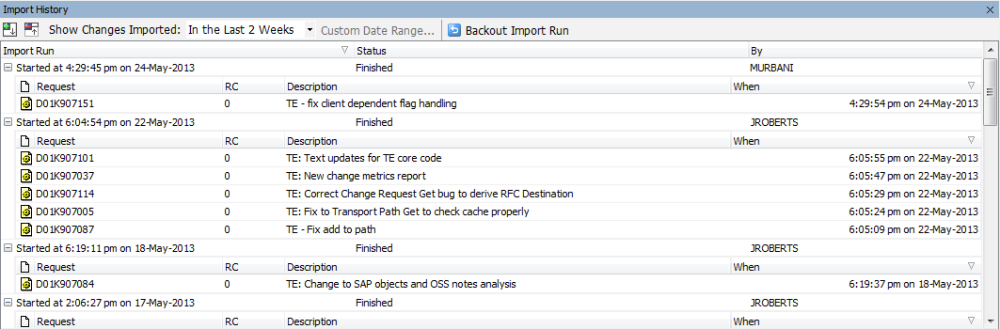
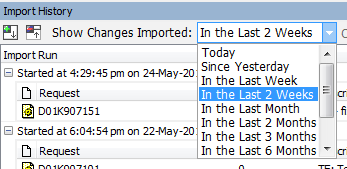
Post your comment on this topic.