Prior to installing Console Server, please ensure that IIS has been installed and set up properly.
- Go to Start > Administrative Tools > Server Manager.
- Select Roles under Server Manager and then click Add Roles
- An ‘Add Roles Wizard’ will appear, continue by clicking Next
- Select Web Server (IIS) and continue by clicking Next
- An Introduction to Web Server (IIS) page will appear, continue by clicking Next
- Ensure that the following is checked
- Continue with the installation process by clicking Install
- Once complete, click Close




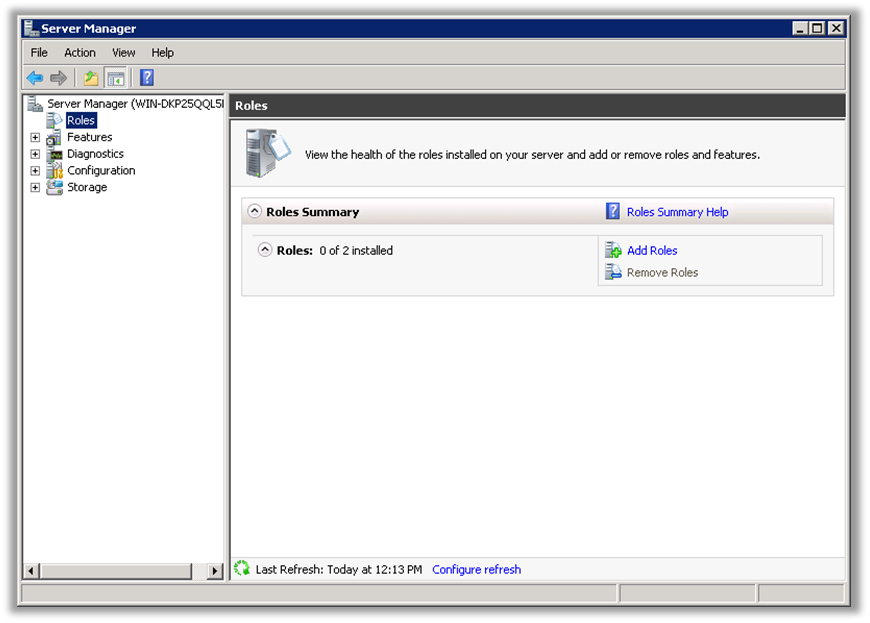

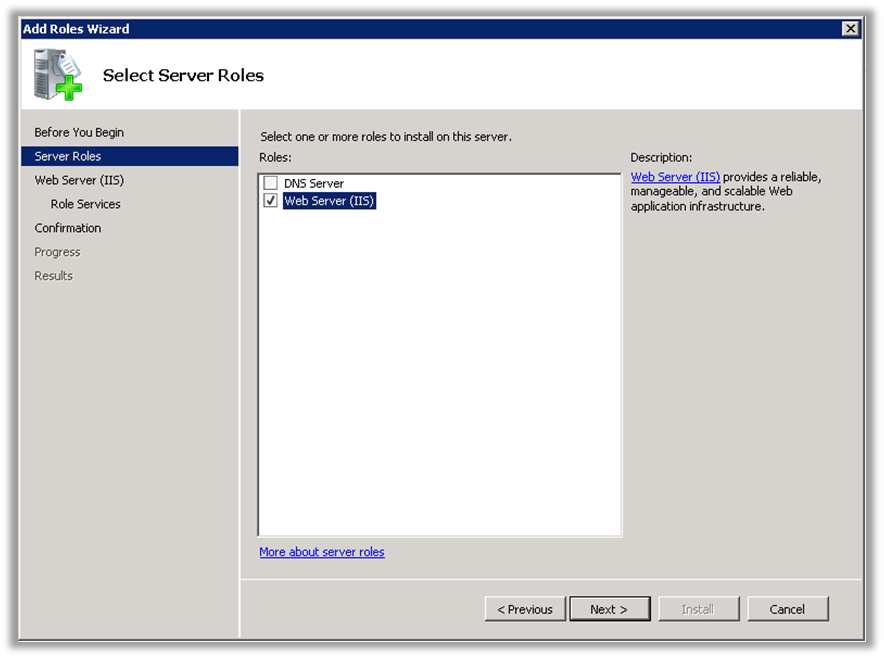

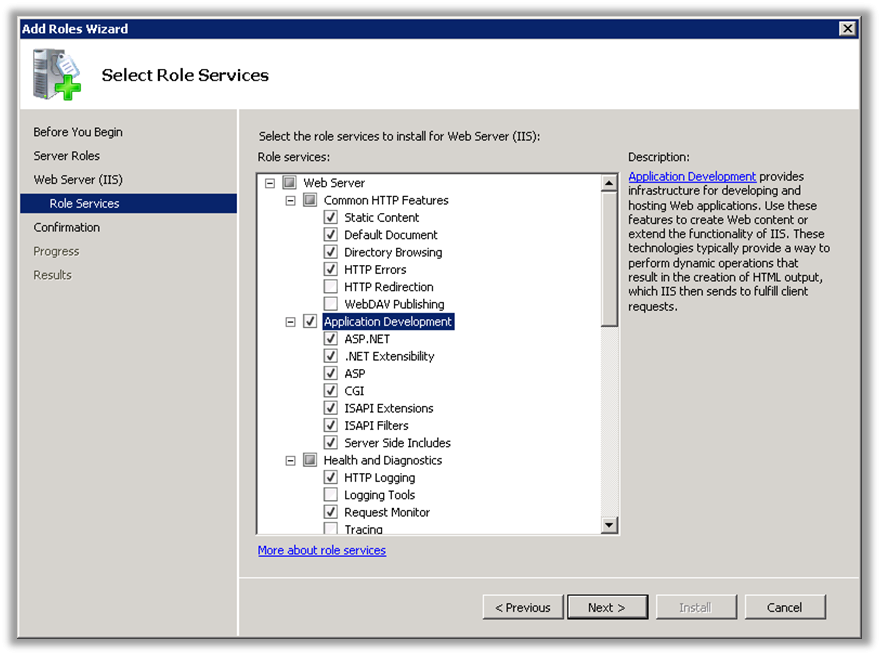

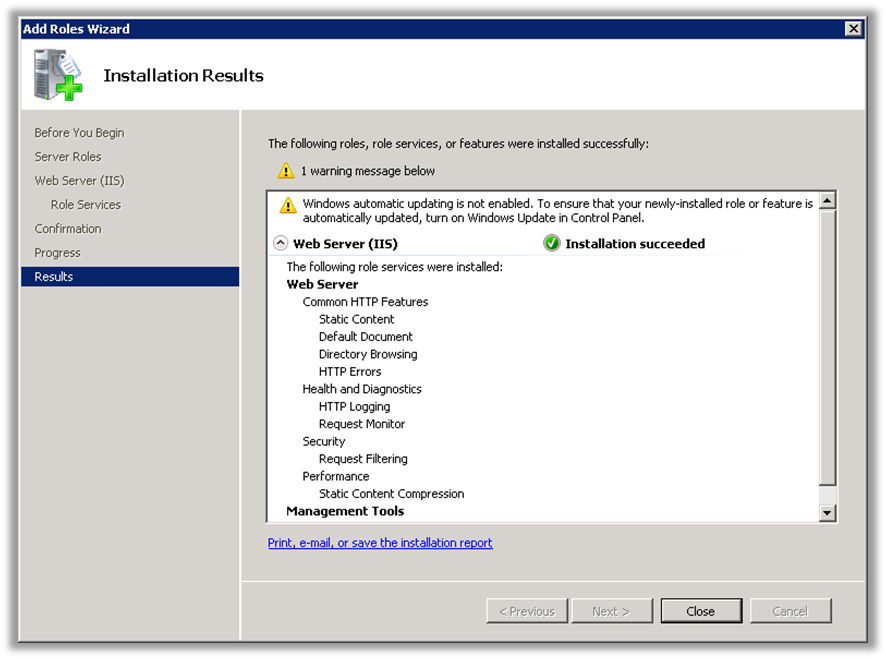
Post your comment on this topic.