Five XSL files are provided with the Lightning Conductor Web Part for Microsoft® SharePoint® that you can use or customize. Two are sample XSL files and are not intended for production use. The other three could be used and are detailed below:
- Calendar: Use to display list items from a Calendar (Event) list.
Selecting LightningTools Calendar will display an additional XSL Style Settings section with the following options:- Conditional Formatting
- Enable Year View.
- Conditional Formatting
- Announcements: This XSL file shows how to brand list items using formatting and colour options.
- Posts: Use to display Discussion Board items within a discussion view.


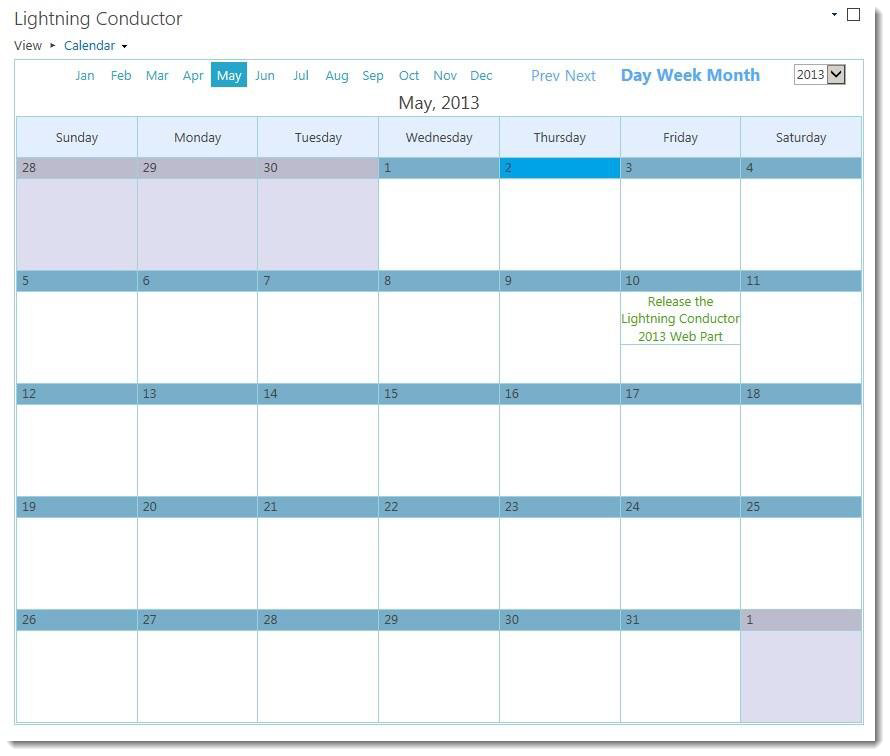

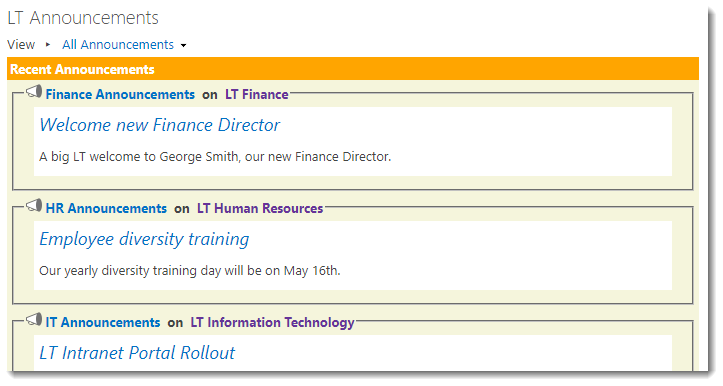
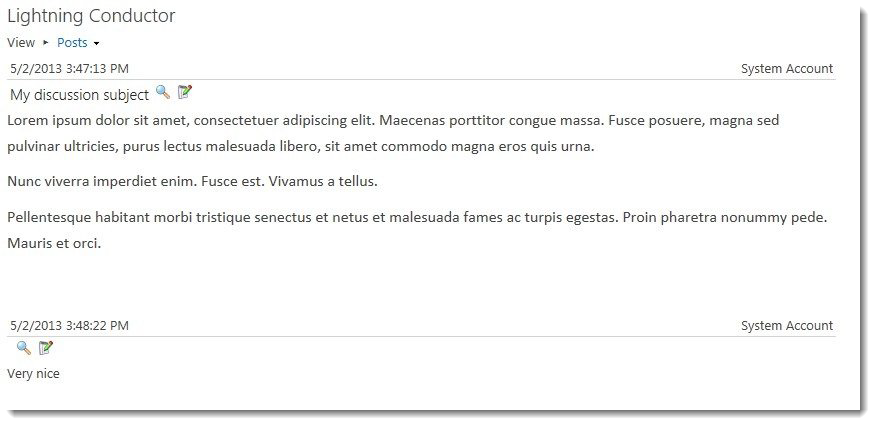

Post your comment on this topic.