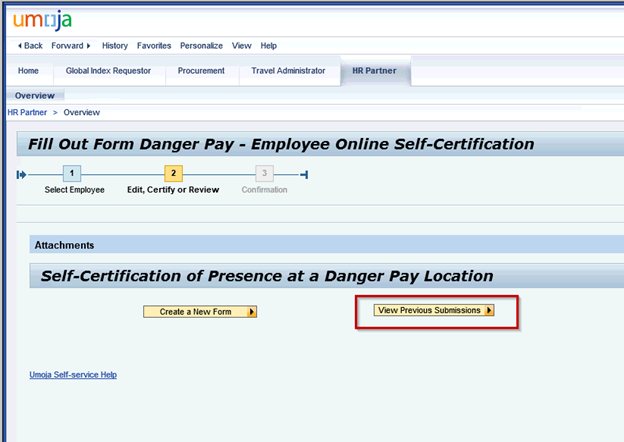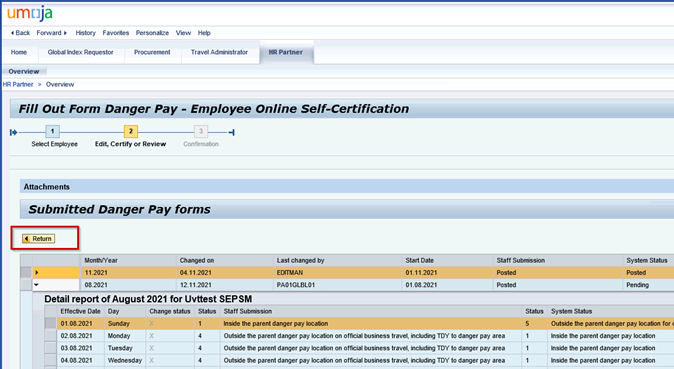- Follow steps 1 – 5 for Inside the parent danger pay location.
- On the Fill out Form Danger Pay screen, click View Previous Submissions.
- Submitted Danger Pay forms will be displayed.
- Select the form you want to see details of and click the arrow to expand.
- A detailed report is displayed for the selected month. You will see the Status as well as the any changes and status descriptions.
- Click on the Return button to return to the Self-Certification of Presence at a Danger Pay Location screen.
- Self-Certification of Presence at a Danger Pay Location screen is displayed.
Last modified:
4 March 2022