Another option to filter information is by selecting data directly in the graphs. The visuals in the portal are interactive; therefore, allowing the user to focus on the desired data displayed.
For example, we can select a specific Mission in the graph COE Certified Amount by Mission and Claim Status and by doing so, other data in the dashboard will be filter accordingly.
To remove the filter, the user needs to click another point in that graph’s area.
)footnote1
Last modified:
10 January 2022


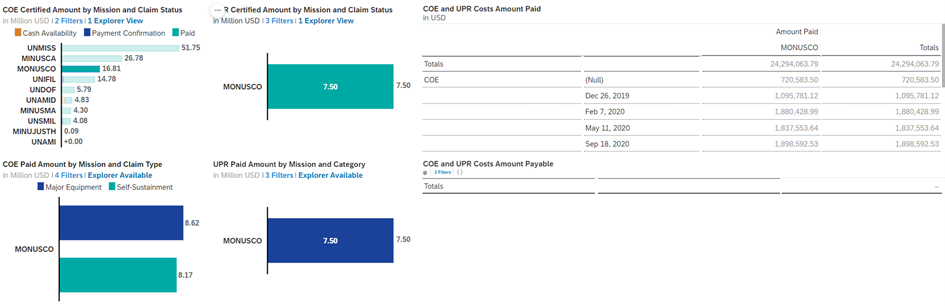
Post your comment on this topic.