TourTools has the capability to manage fundraising contributions for school groups and manage the distribution to the participants going on the school trip.
Adding a fundraising contribution
To add a fundraising contribution, go into the group leader booking record. Add a new payment record. Next, the “payment entry” box will open, where you will enter in the specific details of the fundraising contribution, including type of payment (i.e., check, etc.). Enter the check # (if applicable). Select the “fundraising” radial button. Enter details in “transaction notes” such as “contribution from school.” List amount of contribution in “amount paid” field.

Next, go to participants’ booking records (those booked on the trip). Click “fundraising” button.
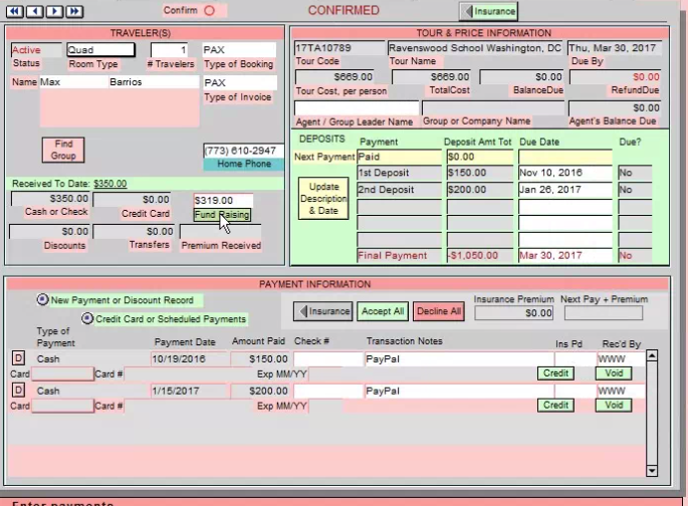
The “fund raising distribution” box pops up. Enter in the amount of fundraising dollars this participant should receive in the “share amount” field. Enter any necessary notes in the “entry notes” field, such as “$100 fundraising distribution.”
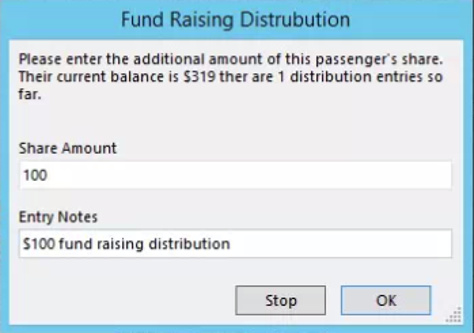
You will notice that the “fundraising” field within the participant’s booking is now updated with the new fundraising contribution you have just added, and you will notice the passenger’s balance due is now reduced by the amount of the fundraising contribution.
The fundraising distributions tie directly into the payments for the passengers and are reflected on invoices sent to clients as well as invoices on TourTools Online (website).
You will notice that as funds are applied to passengers, the fundraising balance in the group leader’s booking goes down.
In the event a passenger(s) cancels, the fundraising distribution money is not refundable directly them. Instead, you have the option of retaining the contribution as part of the cancellation penalty or going back into the fundraising fund.
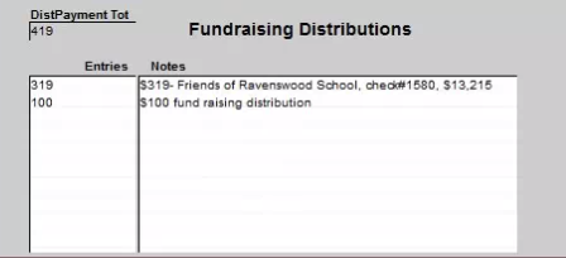
Note: you will receive an error message if you try to apply more than the fundraising contribution previously entered in the group leader record. For example, if you have $1,000.00 fundraising contribution but accidentally enter $1,100.00, you will receive this error message.
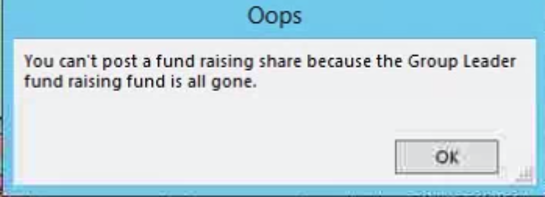
Note: Revenue received and designated as a fundraising contribution is not recognized as revenue until it is distributed to the passengers. Any excess fundraising dollars will remain on the group leader’s booking record and listed as a refund due to the group.




Post your comment on this topic.