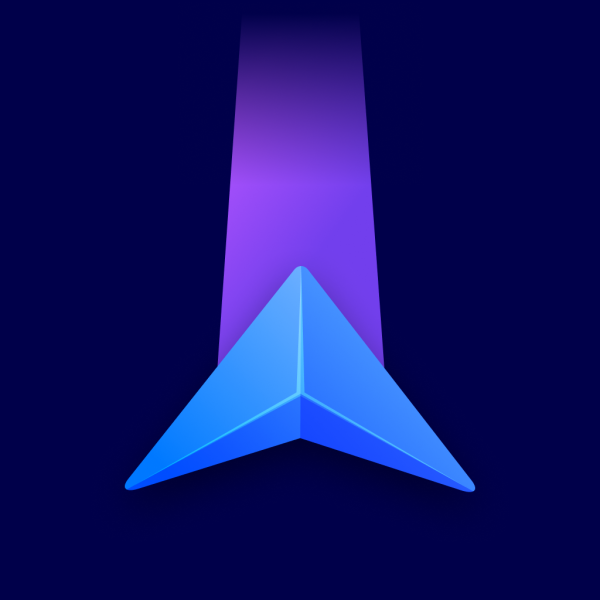The availability of this feature may depend on the license.
Speed cameras are shown on the map as small round icons. When driving with the application running in the foreground or background, you can get notifications about upcoming mobile and fixed speed cameras. To allow or deny these notifications, go to the Main Menu – Settings – Notifications – Speed cameras.
The list of mobile speed cameras is updated every 5 minutes, while the data about fixed speed cams is refreshed daily.
Please note, the app supports danger or risk zones instead of speed cams in France and Monaco due to different legal and certification requirements. These zones warn about difficult or dangerous stretches of road.