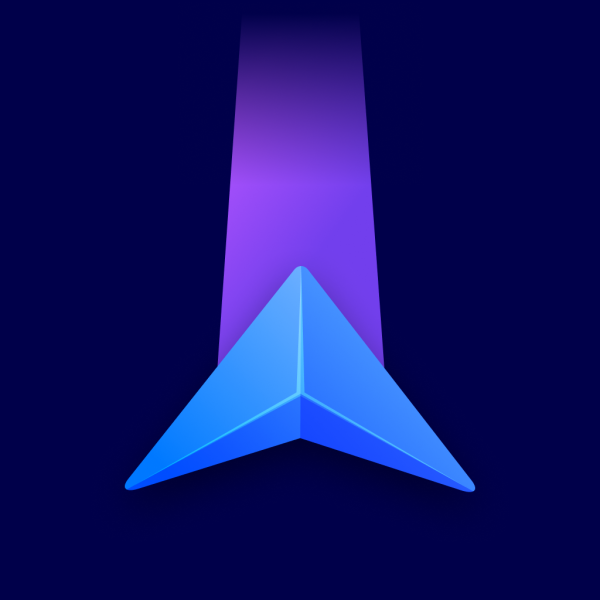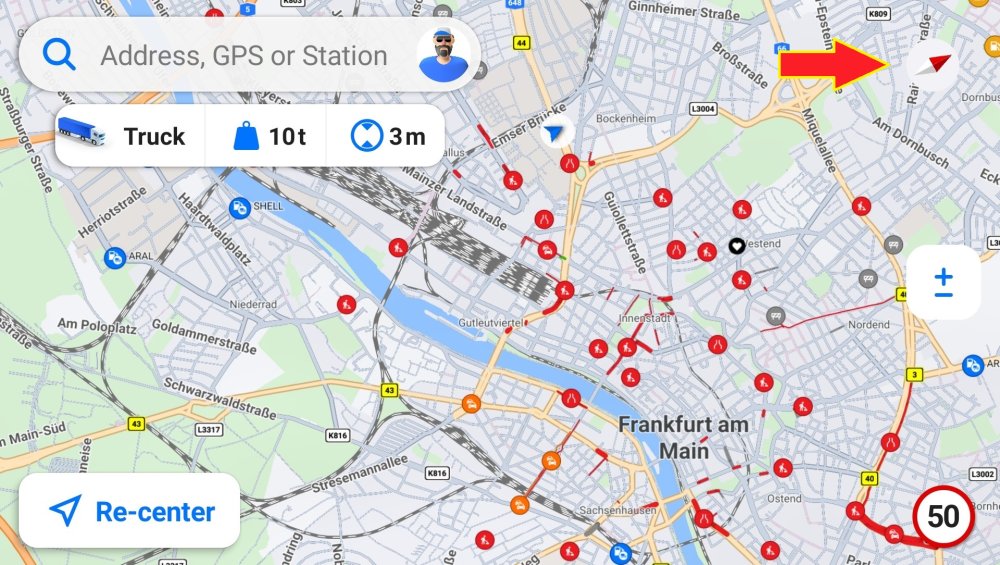The compass icon appears in the top right corner during the browse mode. The red end of the needle is pointing north. A tap on the compass icon rotates the map to face north in the upper part.
While the map view faces north, the World-style compass icon hides, but it reappears immediately if the map rotates again.
The icon is available in two variants: World and US style. The world-style compass resembles an actual compass, with a rotating needle that always points north. The US-style variant displays abbreviations of the cardinal directions you face, e.g., N, SW and a red needle always pointing north.