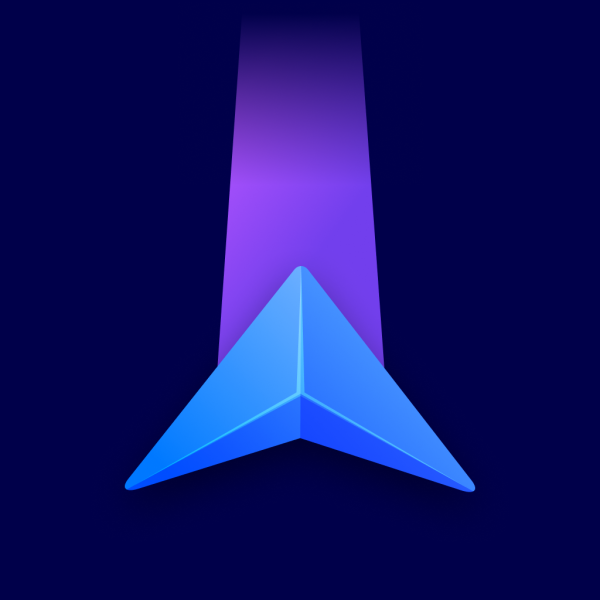When you have created an EV profile, you can set your preferred power range for charging stations to customize:
- Search results – Only relevant charging stations are shown
- EV route – The app automatically adds only compliant charging stations
- Places on route – The notification center suggests only relevant charging stations during navigation
The range doesn’t affect POIs on the map, so all charging stations are shown while you’re browsing the map.
Go to Main Menu – Vehicle profiles – choose EV profile – Preferred power range:
Set the range using the slider and save it.

EV Truck and EV Bus vehicle profiles can have the following values:
• Min
• 100 kW
• 350 kW
• 500 kW
• 750 kW
• Max
EV Van, EV Camper, and EV Car vehicle profiles can have these values:
• Min
• 22 kW
• 50 kW
• 100 kW
• 150 kW
• Max