By tapping on Main menu → Settings → Notifications you can change notification settings for:
- Speed cameras – Notify ahead with a warning sounds and the icon on the display about upcoming fixed speed camera
- Speed limits – Notify with a warning sound and the red speed limit icon on the display in case you exceed the speed limit
- Traffic – Notify about traffic
- Sharp curves – Notify with a warning sound and the icon on the map to inform you ahead about upcoming sharp curve
- Railway crossing – Notify with a warning sounds and the icon on the left side of the display to inform you ahead about upcoming railway crossing
- Better route – Notify about faster route
- Offer parking – Offer parking possibilities before reaching your destination
You can enable/disable all notifications via the “ON/OFF” button on the top of the screen.
You can also adjust the notification settings separately for each item by tapping on it. You can choose to enable/disable Display notification, Sound notification, and select notification Sound, or set when you want to get a notification via Advanced settings for Speed limits, Sharp curves and Railway crossing.


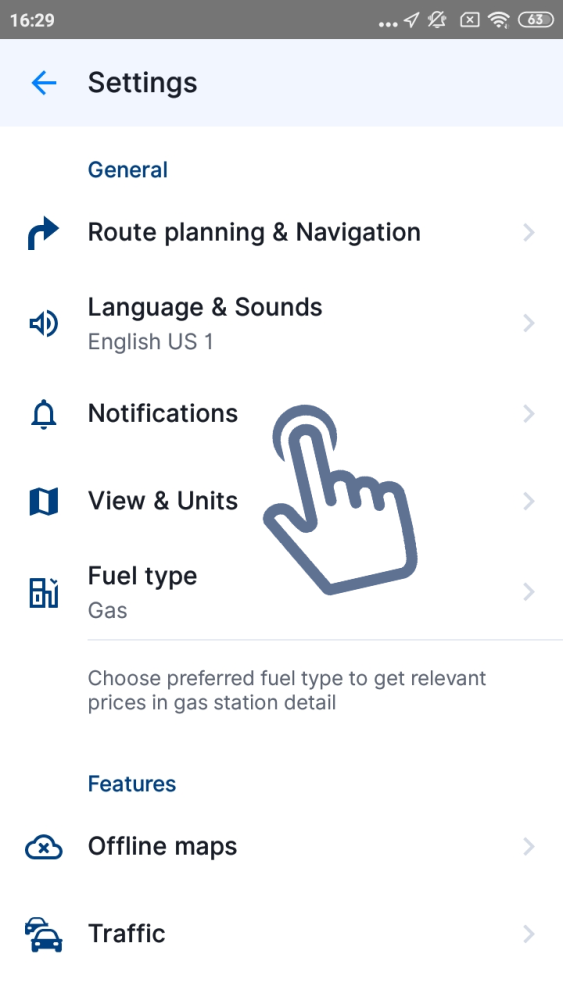


Comparte tu opinión sobre este tema.