In order to use this feature, it is first necessary to setup your Home and/or Work addresses.
To set the Home/Work address, click the Heart icon in the upper right corner and select Set home address or Set work address. You can then search for a specific address or select location from the map by moving the marker around.
You can change or remove the address you set, in the Favorites screen by pressing and holding for about 1 second, on an existing Home or Work address and then tapping on Replace. The app also asks you if you want to add a Home/Work shortcut to your device’s home screen. If you select this option and add that shortcut icon to your home screen, you can start navigating by clicking the Home or Work icon and the Sygic app will start automatically.


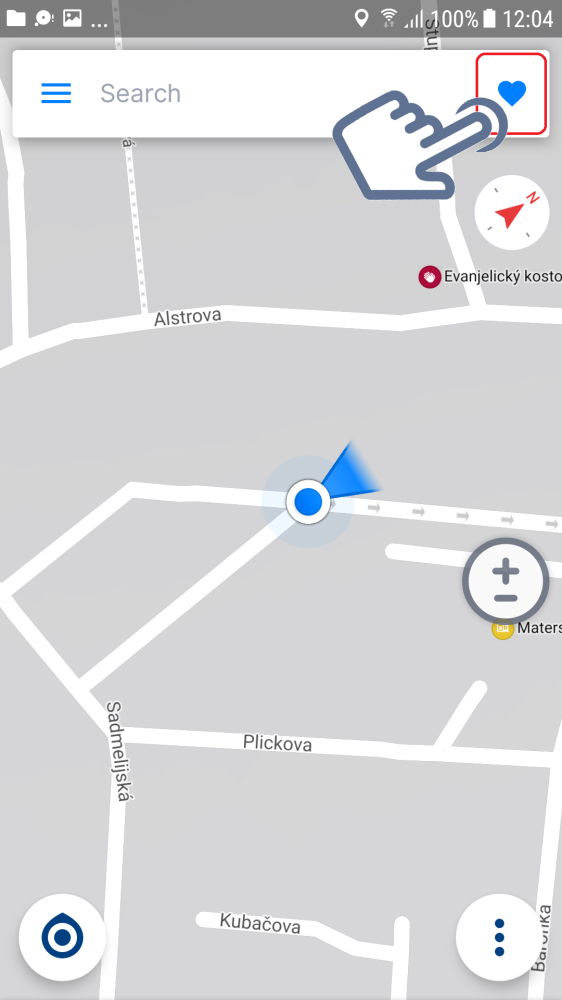






Comparte tu opinión sobre este tema.