Beginning in version 22.0.0 of Sygic GPS Navigation for Android, our users have the option to change the vehicle icon.
To change the vehicle icon, tap on the icon that marks your current position, and choose the icon you would like to use. Currently, you can choose from car, minivan, formula, or default blue arrow.
You can also select the Vehicle icon in the application Menu → Settings → View & Units → Vehicle icon.


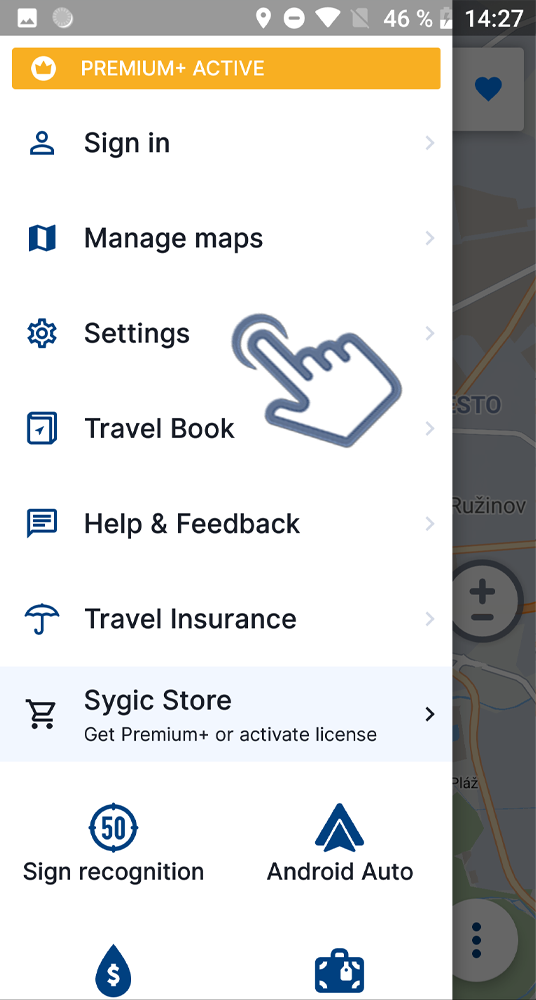
Comparte tu opinión sobre este tema.