- In the Virtual Cloud Network Details, scroll down to Resources and click on Security Lists.
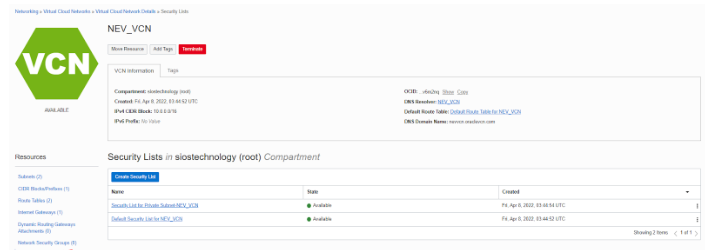
- Select the Default Security Lists for NEV_VCN > Add Ingress Rules.
Add rules as shown in the image below:
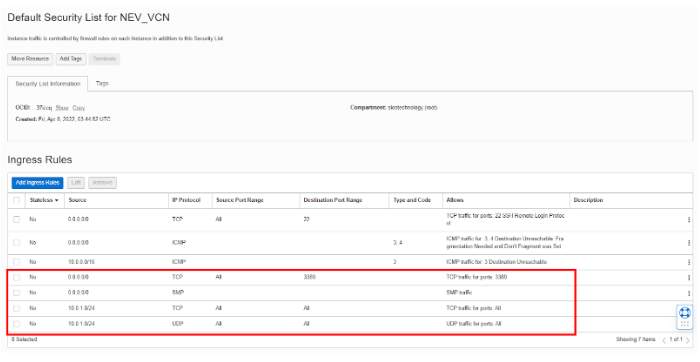
- Back to Security List and select the Security List for Private Subnet-NEV_VCN > Add Ingress Rules.
Add rules as shown in the image below:
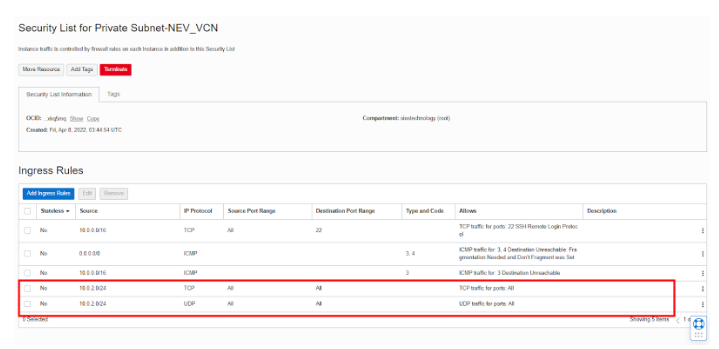


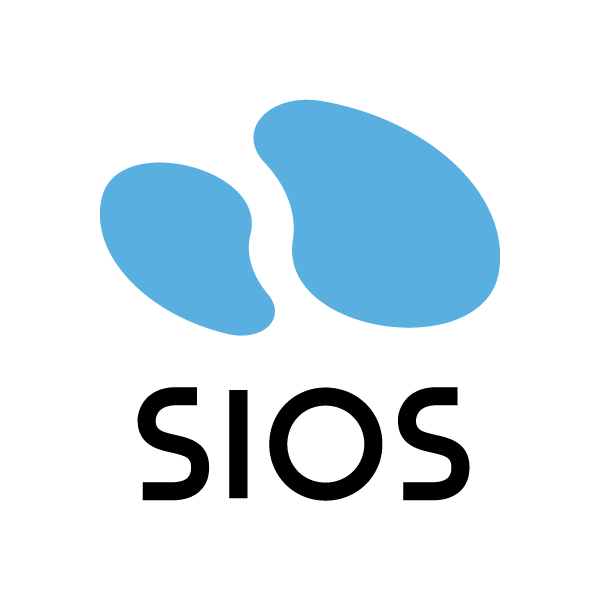
Post your comment on this topic.