There may be instances when you want to return a ConveyLinx-ECO to its “factory default” state. The procedure to do this requires you connect to the module with EasyRoll:
- Go to the Advanced Dialog and select the Network Services tab
- Click the Discover button
- Select the module you wish to return to Factory Default settings from the list
- Click the Restore Factory Settings button
|
![]() |
Factory Default Settings
| Item |
Value or Setting |
| IP Address Settings |
IP: 192.168.21.20 |
| Subnet Mask: 255.255.128.0 |
| Default Gateway: 192.168.21.1 |
| Left & Right Motor Settings |
Normal Braking |
| 80% Rated Speed |
| Closed Loop |
| CW Direction |
| 30 Pulses Acceleration |
| 30 Pulses Deceleration |
| Module Mode |
PLC I/O |
| Look Ahead & Timing Settings |
JAM Timer = 0.00 |
| Auto Clear Timer = 5.00 |
| Run After Timer = 0.00 |
| Sensor Debounce = 0.10 |
| All Induct Timers = 0.00 |
| Sensors |
Sensors are “ON is Blocked” |
| Connections |
All are Cleared |
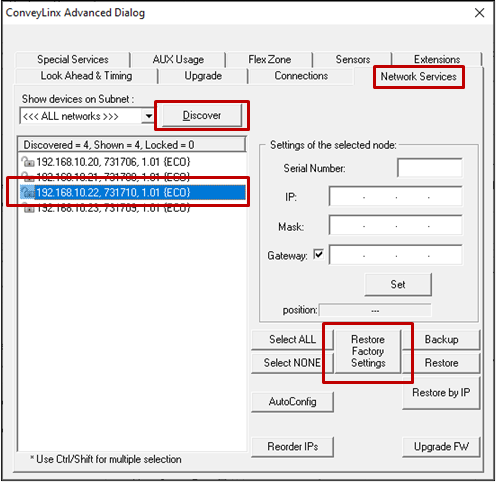



このトピックへフィードバック