Acceleration and Deceleration settings are fields you enter values similar to Speed. The units of the value you enter are in mm which means that the control will accelerate and decelerate for the distance specified within the controller’s current limits and the mechanical limits of the connected drive train.
| In this example, clicking Set All will download the selected setting to the Left MDR of all modules entered in the range of Nodes at the top of the main screen in the From Node # / To Node # boxes. If for example these boxes had the values of 1 and 6; changing the selection in the Motor Type pull down will change Node 1 and clicking Set All will change Nodes 2 thru 6 to the same setting as Node 1 | 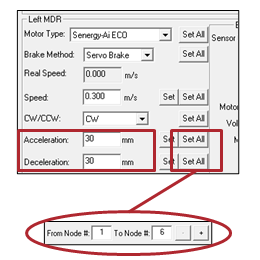 |


