Google Project might prevent DCM installation on some devices as it is third party application and not from Google store. In order to install DCM, Google Protect needs to be temporarily disabled.
To disable Google Protect please follow the steps below:




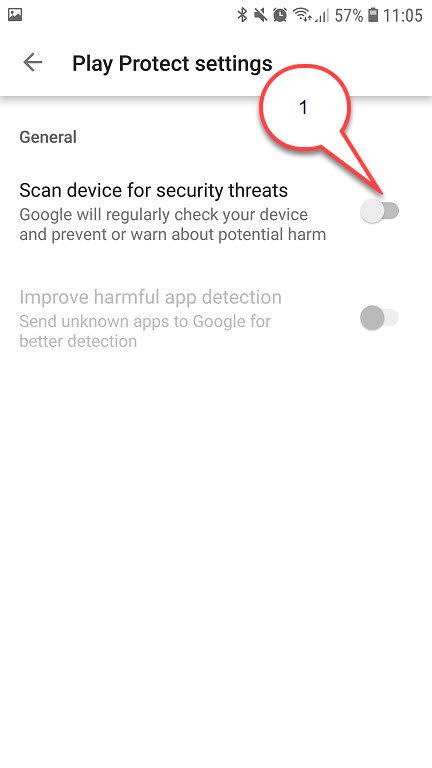
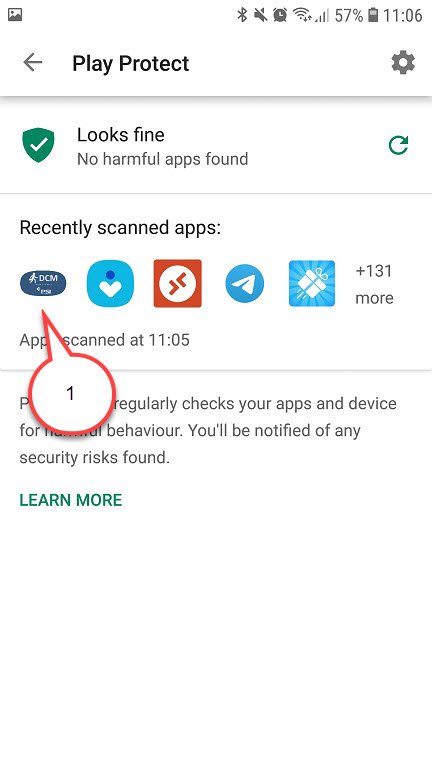
Post your comment on this topic.