The Phone Book add-in (app) is available from the SharePoint Store as a free Unlimited users 14 day trial. You can use the full functionality of the add-in for 14 days upon which the add-in will need to be licensed. The number of days remaining in your trial will be shown within the License Details for Phone Book App dialog.
When the 14 day trail period has expired, the add-in will no longer function until a licence is activated.
The Phone Book add-in license is managed separately from the free Unlimited users SharePoint Store license. You need to purchase a Phone Book app license from Lightning Tools. Once you have purchased the Phone Book add-in and have received the license key, complete the following steps:
- Navigate to the site where you have added the Phone Book add-in.
- On the Quick Launch or on the Site Contents page if the add-in is not displayed on the Quick Launch, click Phone Book to display the Your Phone Book page.
- Click View License Info.
The Licensing Details for Phone Book App dialog is displayed.
- In the License Key text box, paste or type the licence key provided by Lightning Tools.
- In the Email text box, type your company’s main contact for Phone Book add-in.
- In the Organisation text box, type the name of your company.
- In the Username text box, type the first and last name of your company’s main contact.
Then click Update Details.
← Installation of the add-in
How to tell the version of the add-in →


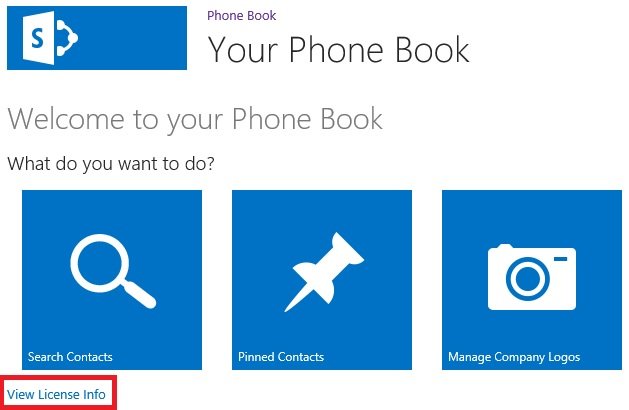


Post your comment on this topic.