After you sign in, you will be able to use all of your favorite Orchid features:
- View video in WebRTC mode or low-bandwidth mode.
- Add, resize, and move Players as needed.
- Tap on a Player to activate the header and Player tools.
- Use the Timeline Bar, Calendar Picker button, and Playback tools to find the video you’re looking for.
- Export video to your local device or to the Library (if available).
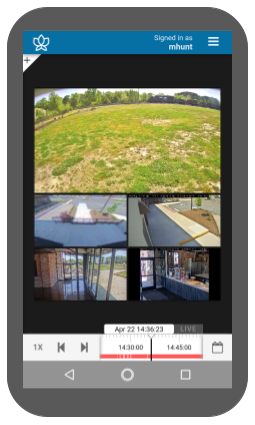
Here are a few tips to keep in mind:
- Try experimenting with portrait and landscape screen orientation.
- Turn your device 90 degrees (to the right or left) to change the orientation.
- Some features, like the Camera Bag, may be best viewed in the device’s portrait orientation.
- Other features, like the Stage, may be best viewed in landscape mode.
- Sometimes, it might help to take a Player to full-screen size when trying to access a specific tool (like PTZ controls, player mode, or statistics).
- This User Guide should contain all of the information you need to use Orchid Hybrid/Fusion VMS on your computer or in the app.


Post your comment on this topic.