| |
This is the Add icon. |
- On the Servers screen, press the Add Orchid Core VMS button to access the Register an Orchid Core VMS Server screen.

- To add a new server, enter the Orchid Core VMS server name and the URL.
- If the Orchid Core VMS server is on the same machine as Orchid Fusion VMS, the URL would be: http://localhost.
- Enter your Orchid Core VMS username and password.
- Press the Register button to add the server to Orchid Fusion VMS.
It may take a moment for Orchid Fusion VMS to add the server successfully. When complete, the new server will appear in the list on the Servers screen. If Orchid Fusion VMS fails to add a server, an error message will appear.
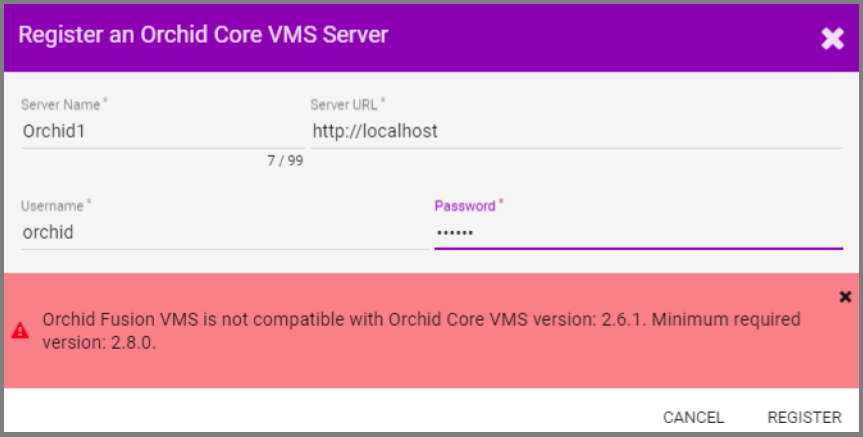


Post your comment on this topic.