The Camera Bag holds all of the cameras that may be added to the Stage. Beginning in version 24.6, this includes cameras that are registered to Orchid Recorder, and those cameras that have been disabled.
- To open (or close) the Camera Bag, click on the Show/Hide ± icon in the top-left corner of the Stage. When the Camera Bag is open, you may add new Players to the Stage.
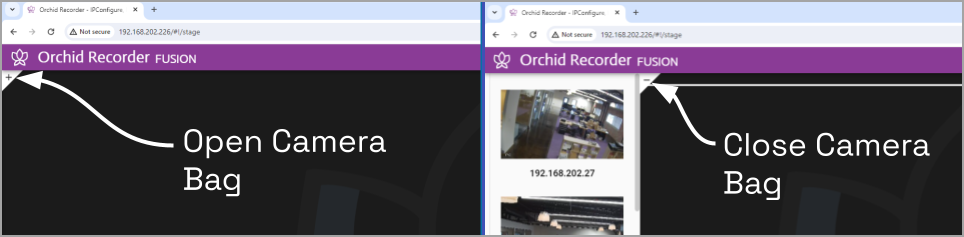
Once the Camera Bag is open, you may scroll up and down to find the cameras you want to add to the Stage.
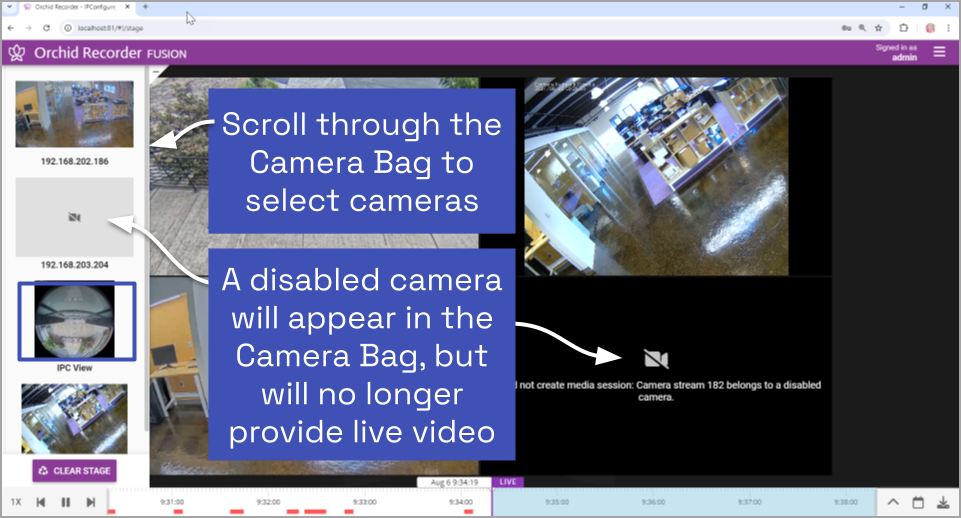


Post your comment on this topic.