If the beas-addon (production) is active, the settings in this tab are of importance:
Use beas (@IAG_CFG.U_BEAS_USE):
This button tells ATM that the beas-module is active.
beas goods received (@IAG_CFG.U_BEAS_WEN):
With this button the atm-goods receipt can be booked via the beas goods receipt. This is necessary ever time when the beas-QS-module is to be used. If this button is active, a sentence is added at the atm-goods receipt in the table beas_common_input. The goods receipt is then booked in a background program of beas.
beas scenario (@IAG_CFG.U_BEAS_SCN):
Contains the number of the beas-scenario with which ATM works in the MRP sector. Which scenarios are available can be seen in the MRP wizard:


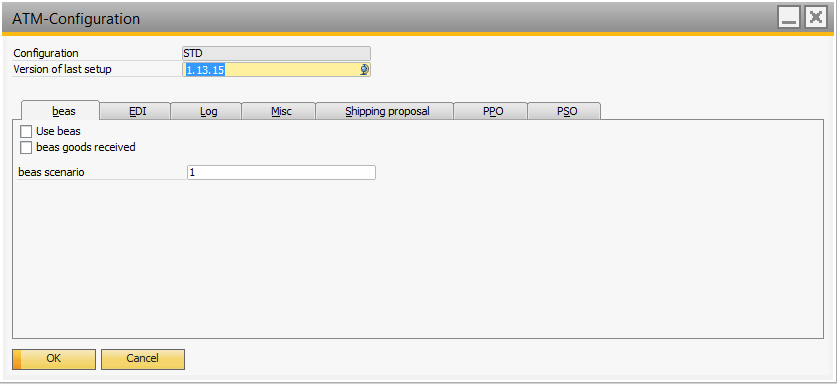
Post your comment on this topic.