The accounts receivable credit note allows to reverse invoices already issued and recorded in previous accounting closures but still outstanding. The issuing of Credit Notes always involves a reduction in the amounts due and the production of the day. It is therefore advisable to operate on days when the total amount recorded for the day and the production exceed the amount of the credit note, so not to close the day with amounts due and production with negative values.
Let us see how to proceed:
FO > Accounts Receivable > Manage Accounts Receivable
- Search the Document to be reversed
- Click ‘Credit Note’
- Proceed as specified in the paragraphs below

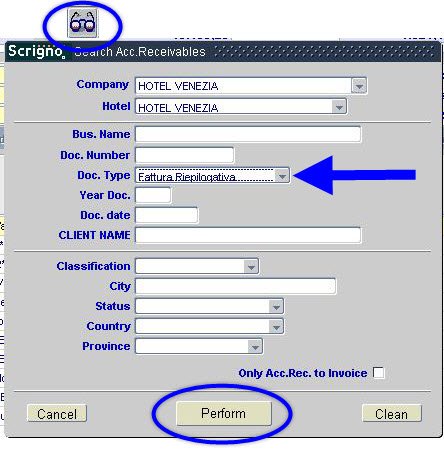
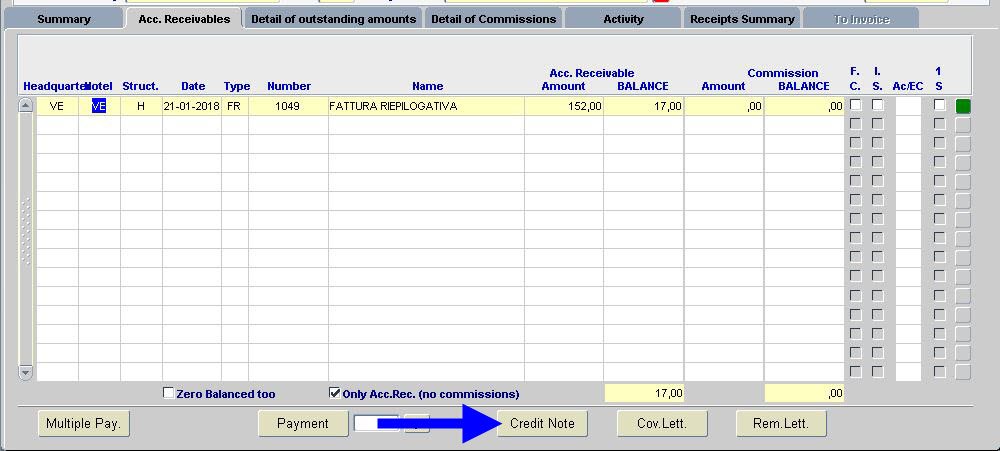
Post your comment on this topic.