The configuration program is located in the “back office” part of Scrigno:
To modify an existen Model, we suggest the following procedure:
- Go to the Hotel field and press enter without selecting any structure of interest
The system offers a list of all the models configured on the platform, and put in green those which are in fact active and linked to Mmail management procedures.
- Search for the model to be modified
t is possible to search by name or ID code (Sequential), using the appropriate search button
The operator can order the display of the texts according to the order of his / her liking, by clicking on the buttons positioned at the head of each column of the screen: ID, Object, Description, File Name.
- Select the desired model and type the “Modify Template” button below
An HTML page opens: here you can only edit the body of the text.
The merge fields, that is the variables present in the model identifiable by the symbol * $ * positioned before and after the variable, es $Data Offerta (6015)$) must not be changed, as they allow the system to recall the data present in the database within the model.
Since it is basically a web page, we also advise against any text editing by means of ‘Copy and Paste’ from other files, or any variation on the font size and font settings proposed by the composer.
An example would be the inclusion of models in Italian or in English for communication of “COVID19 Voucher”
1) Under Componi Documento * of the HTML editing page click on the “*Sorgente” button: this operation will change the page into a pure HTML version
2) Edit the “pre-packaged” model, select all and make * Copy *
3) Go back to the form Componi Documento of the HTML page and do Paste
4) Click on the button again “Sorgente”
- Save the changes made to the Model by clicking on the button Salva come Modello Mmail
- Remove the selection from the item Sovrascrivi, change the name and description as desired and type the key Salva
- Close the model management page with X and return to the list of active models. By searching again for the models, we will also find the new one. At this point it is possible to process a preview on the screen by typing the appropriate button Preview Model, to test the quality of the changes made




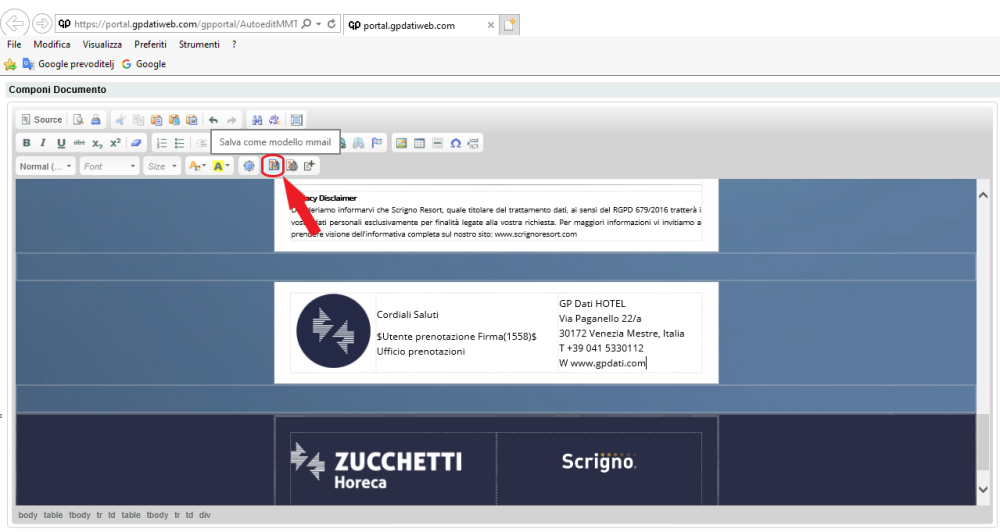

Post your comment on this topic.