Pre-determined contacts can be setup over-the-air to allow the user to make phone calls.
The GuardTrax Android app allows dialing from contacts list.
The names of the contact (or phone number if no name is available) are displayed in the spinner.
The selected contact can be dialed by hitting Call button.
Numbers can be added or deleted from this list by either going to the native contacts app or Over-The-Air (useful if Android is “locked-down”)
Panic button
The Panic button dials a preset panic number (must be set OTA)
A panic event is sent to the web portal in addition to dialing the panic designee.
Back button returns to Incident code screen, per Android specified behavior requirements.
← Incident Report | Voice Notes →
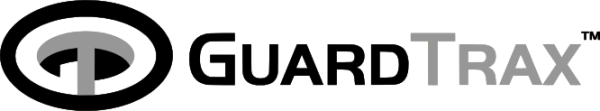

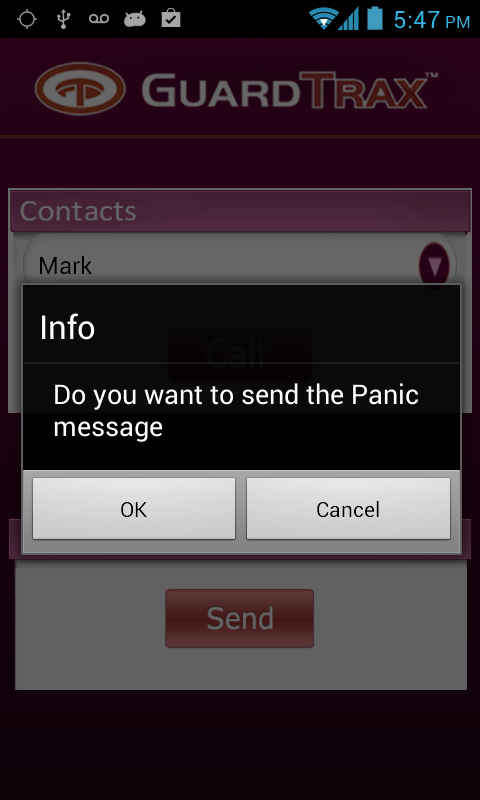

Post your comment on this topic.