The Activity Report screen has:
- A Name field
- An Activities field
The “Activity” field is used to enter manual notes that may occur throughout the shift. e.g. Visitor on Property, Taking Lunch, etc.
All events captured throughout the shift are captured and stored from “Start Shift” until an “End Shift” is sent by the user.
Once sent, the report arrives at the web portal as a “report event” and is parsed into the notes section of the group that the device is assigned.
Report data is also sent to an ftp directory for creation of a detailed, formatted report.
This report can be automatically emailed to a predefined user or users.
Back button returns to Incident code screen, per Android specified behavior requirements.
← Reports | Incident Report →
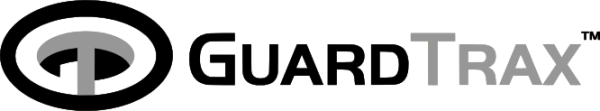


Post your comment on this topic.