Network Settings shows the IP information of the selected Host.
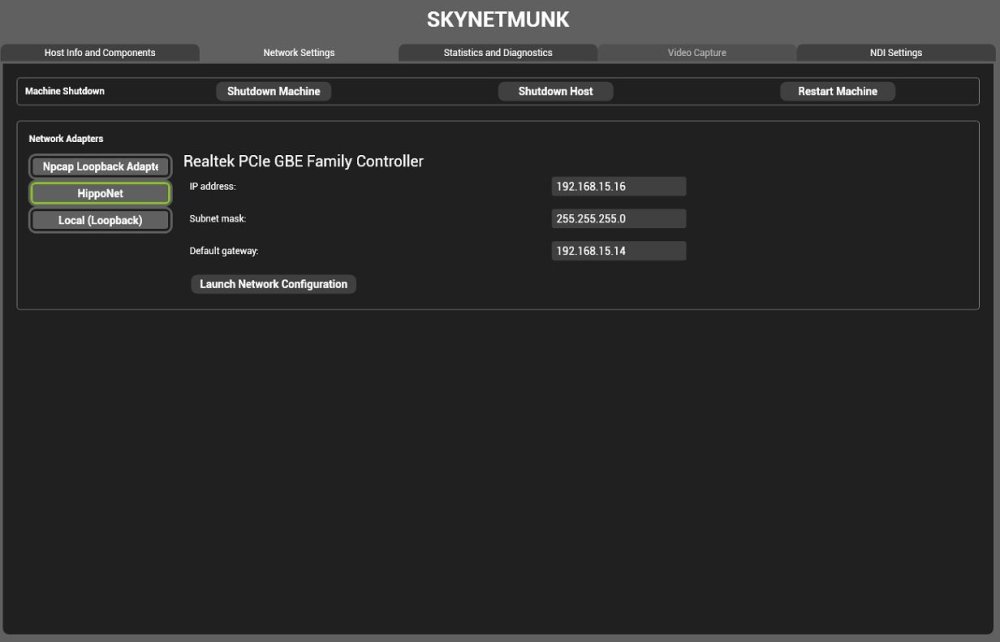
Machine Shut down
- Shutdown Machine Shuts down the selected machine completely. Hippotizer will save all settings as part of the shut down sequence.
- Shutdown Host Stops the Engine Host on the selected machine.
- Restart Machine Restarts the selected machine.
Network Settings
Displays the network information for the selected network connection.
The Launch Network Config function only controls the local host – it is not possible to change the IP address of a remote host from within Hippotizer.


Post your comment on this topic.