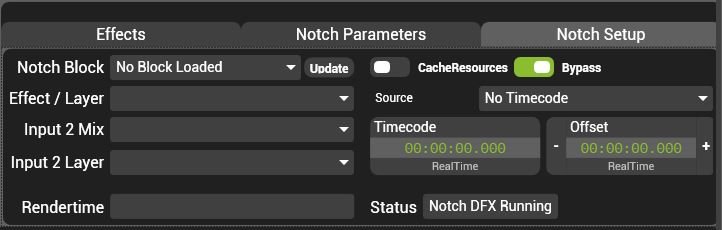
Notch Block
Notch effects are grouped into Blocks, this pin chooses which block is loaded.
Effect / Layer
Selects which Notch Effect is loaded.
Cached Resources
When enabled, Notch blocks are stored in memory even when de-selected. Cached resources avoids the stutter in output playback when switching between blocks.
| Note: Each layer will save a copy of each block loaded potentially leading to very high resource usage. Take care to use the minimum number of layers as possible. |
Bypass
Bypasses the active Notch block without unloading it from memory. Enable Bypass to quickly disable Notch on a layer without disrupting the rest of the system.
Rendertime
The real time measure of how long each frame is taking to render through Notch. At 60FPS, a render time of above 15ms will slow the engine down.
Status
An indication of the Notch status.
- No Notch Block Loaded No Block selected
- Effect loaded OK Normal run state when Notch is loaded and operating
- Loading Notch Block A new block is loading. The whole system output will stop while this is happening.


Post your comment on this topic.