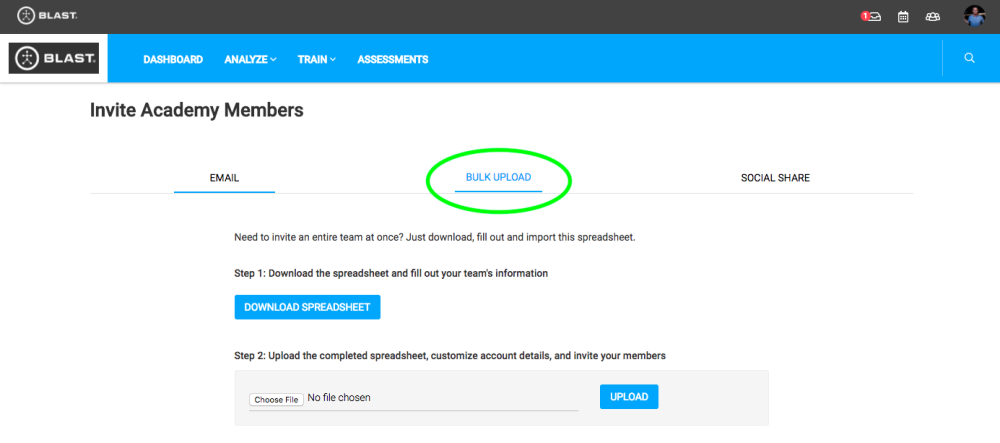- In the top right-hand corner, click on the icon of 3 people.
- Then, click on the + sign and select “Invite Members”
- Select Bulk Upload
- Choose file and upload the spreadsheet with the Owner, Coach or Players information that you populated. Coach and player required fields are below.
- Owner, Coach and Student
Required Fields: Member type, first and last name and email
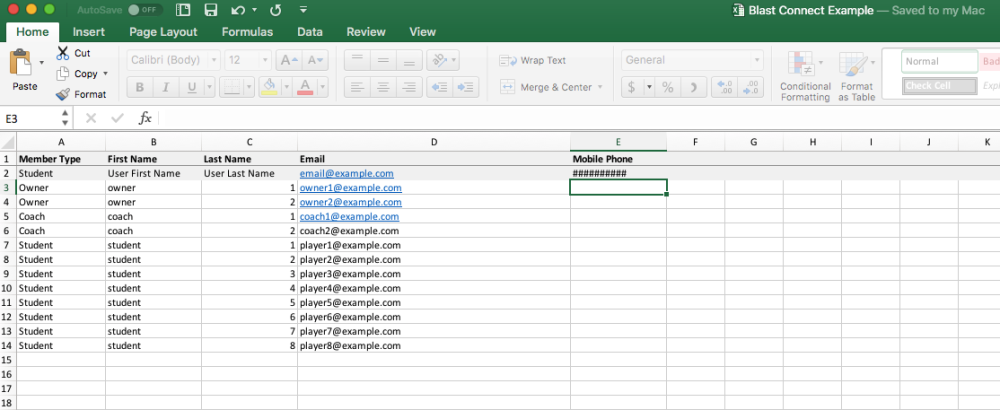
- Once you upload the spreadsheet, it will populate in a web version to review. This gives you a second chance to validate accuracy and make any updates.
- Once you have had a second look at the spreadsheet upload, press “Add Members” at the bottom of the page.
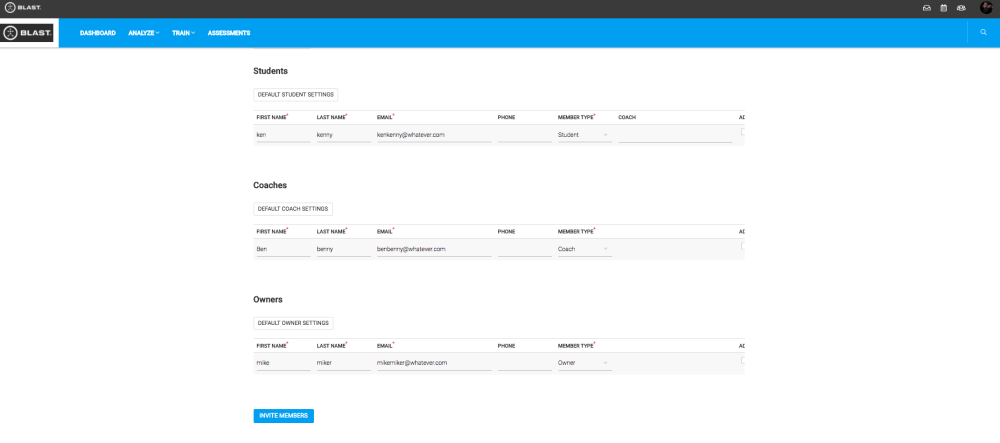
Select the box to assign player to a coach or multiple coaches

Need more help with this?
Support Page