ActiveControl 7.1 introduces the ability in the Integration Framework to assign testers on a Business Task at a system/role level.
Previously, the testers were assigned at the default ALL SYSTEM testers, which caused confusion for some of our customers.
Prerequisites
The Integration must already be configured to use this new functionality.
Configuration Steps
In table /BTI/TE_INT_POLF, the value mapped to TEFieldRef HEADER-TESTID will be used for the assigned tester for All Systems.
For System Roles or Specific Systems, the User applicable to the email address mapped to TEFieldRef FLAT_TESTERS_SMTP_ADDR_01 will be used
To determine which System Role or Specific Systems is to be used enter the field or constant value for:
System Roles TEFieldRef FLAT_TESTERS-TARGETROLEID_01
Specific Systems TEFieldRef FLAT_TESTERS-TARGETID_02
1) ALL SYSTEMS
ALLSYSTEM will be populated with a dummy user. The value mapped to HEADER-TESTID will be used to populate ALLSYSTEM
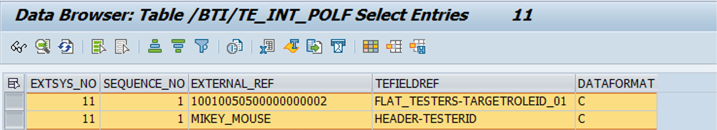
2) SPECIFIC SYSTEMS
This configuration is used when creating a new business task and the assignee from Jira ticket is added to “Specific Systems” in a Business task. Please note that the EXTSYS and SEQUENCE values must match the ones defined in /BTI/TE_INT_POLH filter table. Only those rows in “yellow” should be configured and the rest should be left as they are. Make sure that both FLAT_TESTERS-TARGETID_02 and HEADER-TESTERID are both set as constant, as shown in “DATAFORMAT” column field



Post your comment on this topic.