Transport Expresso includes the ability to enable authorised users to create Transport of Copies (TOC) of existing transport(s) to enable customers to push TOCs into their test systems.
To enable the TOC functionality within Transport Expresso requires the following configuration in the Domain COntroller:
1. Add entry to table /BTI/TE_TOCONFIG
Use SAP transaction SE16 within table /BTI/TE_TOCONFIG – add a configuration entry depending on your requirements.
The configuration flags are as follows:
- CREATELEVEL allows you to dictate at what level the TOCs are created at. E.g. if you have two Transport Forms that are part of two different Projects, configuring CREATELEVEL = P will result in two seperate TOCs being created.
- SELECTLEVEL
- REMOVEONOVERTAKE
- DELETE_EMPTY will remove any SAP Tasks which contain no objects.
- AUTO_RELEASE will automatically release any unreleased SAP Tasks that are included in the Transport(s) that you are creating a TOC for.
- OPEN_NEW_TASKS will automatically create new SAP Tasks assigned to the same consultant as those included in the Transport(s) that you are creating a TOC for.
2. (optional) Add User Exit 0855
Use SAP transaction SE16 within table /BTI/TE_EXITC – add an entry for user exit 0855
Note this is an optional step that will auto-create/populate Transport Form for your TOC. Without the user exit switched on, the TOC will be created, but no Transport Form created for it.



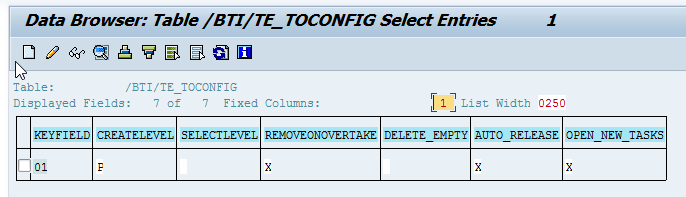
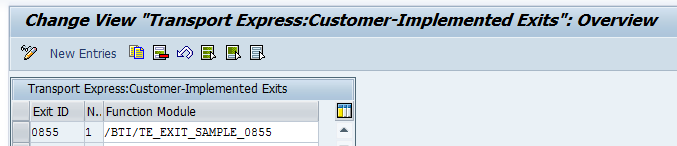
Post your comment on this topic.