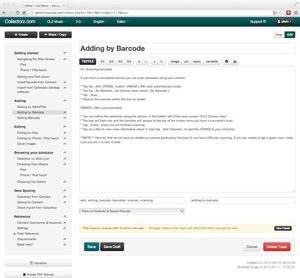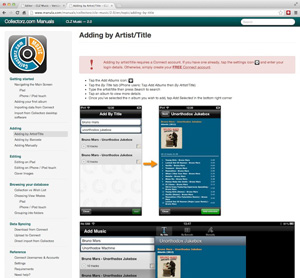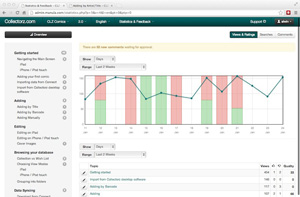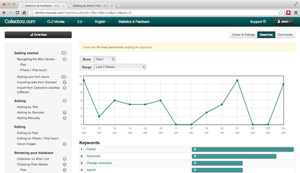Create and publish online documentation
Manula is super-easy to documentation creation software, for writing, formatting and publishing online documentation, complete with images, embedded videos and downloadable PDF versions.
Create and maintain online documentation
- Use simple codes for bold, italic, etc..
- Easily upload, manage and insert images.
- Localize topics in multiple languages.
- Manage multiple documentation versions.
- Share topics between manuals/versions.
- Define variables for use in shared topics.
Publish documentation online, for any screen size
- New & edited topics are online instantly.
- Auto-adapts to device type & screen size.
- Built-in super-fast search engine.
- Automatic downloadable PDF versions.
- Publish "Private" documentation (optional),
with user/pass logins for readers.
Track topic view stats,
user ratings & feedback
- Automatic stats of manual & topic views.
- "Was this useful?" voting for readers.
- Allow readers to comment on topics.
- Track all user searches to find keywords.
- Score Topic Quality from user ratings.
- Link Google Analytics for more stats.
“ This is a fantastic tool! I am about to release version 2 of MeetingKing and was made aware of Manula.
My plan was to simply create my manual/help files in Wordpress, but this turned out to be so much easier.
I can share content between the Quick Start guide and the main manual and it even creates PDF files for those users that prefer to print out their help files.
It is almost fun (almost) to create the help files. It has enough options to make it look the way you like, but it is not overwhelming or confusing. As a matter of fact the software is so straight forward that it could do without a manual! ” — Edwin Siebesma ( MeetingKing ), USA
Create professional looking online documentation in no time at all
Format your topics using simple Textile codes
Use *bold* for bold, _italic_ for italic, stars (*) and hashes (#) for normal and numbered lists.
Place h1., h2. in front of line to create headers. It doesn't get any easier than this.
Easily upload, manage and insert images with the Image Manager
Upload images to the Image Manager, then insert them from there into your topics. Share images between documents and topics.
Manage multiple documentation versions for different product versions
Documentation for different product versions can share most of the topics. Just copy and modify the topics that need updating.
Share topics between manuals for easier maintenance
Have multiple products that are similar or share features? Then create shared topics (not copies!) and include them in multiple docs.
Define your own variables for use in shared topics
Define your own variables (e.g. {APPNAME}) and set their values differently for each user guide. Now include the variables in shared topics to have them show up different in each manual.
Publish your documentation online - for any device, screen size and orientation
Created docs are online - immediately
Your documentation is live and online immediately, hosted on Manula.com servers.
Ready to be linked to from your own website and/or software product.
Publish your topic changes - instantly
Topic modifications can be saved as a draft, or with one click, published to the web.
No need to upload HTML files and images. Changes are live instantly.
Documentation auto-adapts to any screen size, device and orientation
The design of your live documents automatically adapt to the screen size of your readers.
Which means your online documentation will look great on full screen desktop browser, on tablet computers (in both portrait and landscape mode) and even on small screen mobile devices.
Built-in super-fast search engine
All online documentation automatically comes with a Search box, for simple and fast searching. Search results are based on your topic titles, the body text of your topics and your defined keywords.
Automatic downloadable PDF versions of your manuals
Offer downloadable PDF documents to your readers. The PDF files can be updated anytime from your topic database. Click here for an example manual in PDF format.
Create "Private" documents (optional)
By default, you documentation is publicly accessible on the internet. The "Private" setting lets you block public access to your docs, then provide username/password access to specific viewers only.
Track document and topic hits, user ratings and topic comments
Automatic stats of document & topic views.
The Manula help authoring tool logs the hits on all your topics, so that you can easily track which topics are the most popular. Chart the hits over time, per document or per topic.
"Was this useful?" voting for readers.
Users can vote your topics Up or Down, based on their usefulness. User votes are then used to generate a Quality Score for each of your topics. Combined hit/score charts help to immediately spot the topics that need work.
Allow readers to comment on topics.
Let your readers post feedback on documentation topics (optional). Moderate topic comments, reply to them. Prevent support questions by adding a link to your support form or email address.
Track all user searches to find keywords.
All searches performed on your online help files are tracked. "Keyword Clouds" let you find popular search terms at a glance. Use these search statistics to optimize your topic titles and keywords.
Link your Analytics account for more stats.
Need more detailed stats on your online documentation? Just enter a Google Analytics ID for full Analytics tracking.