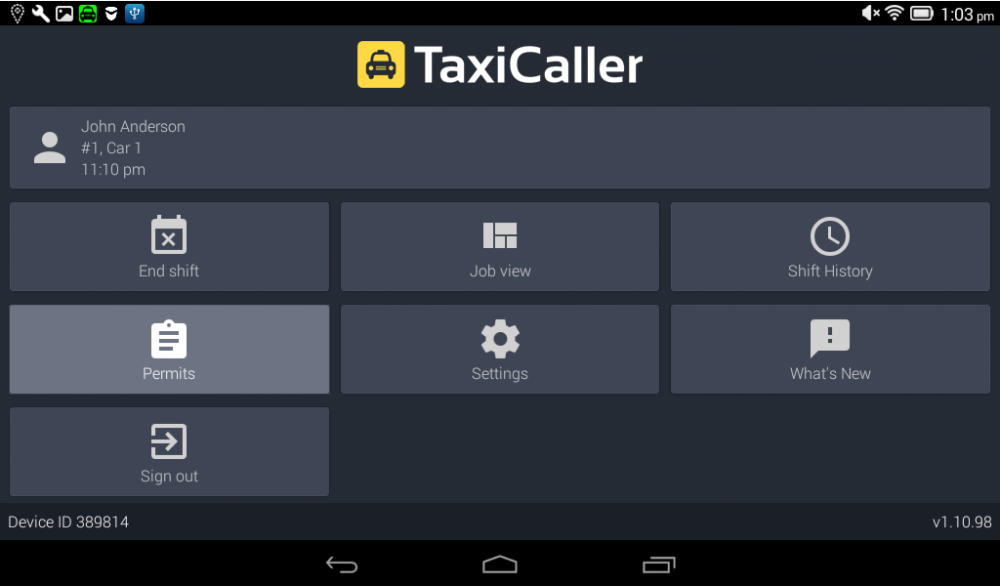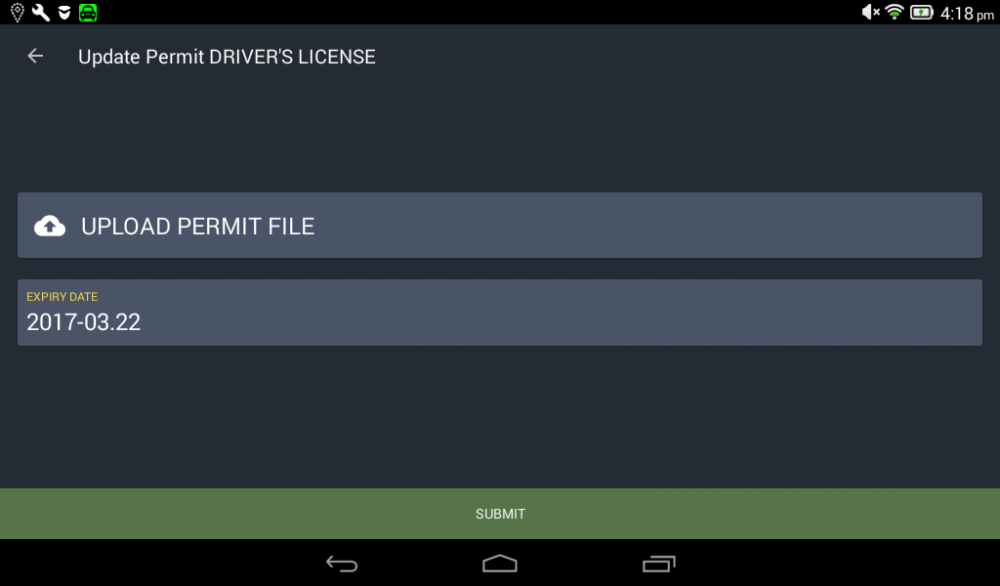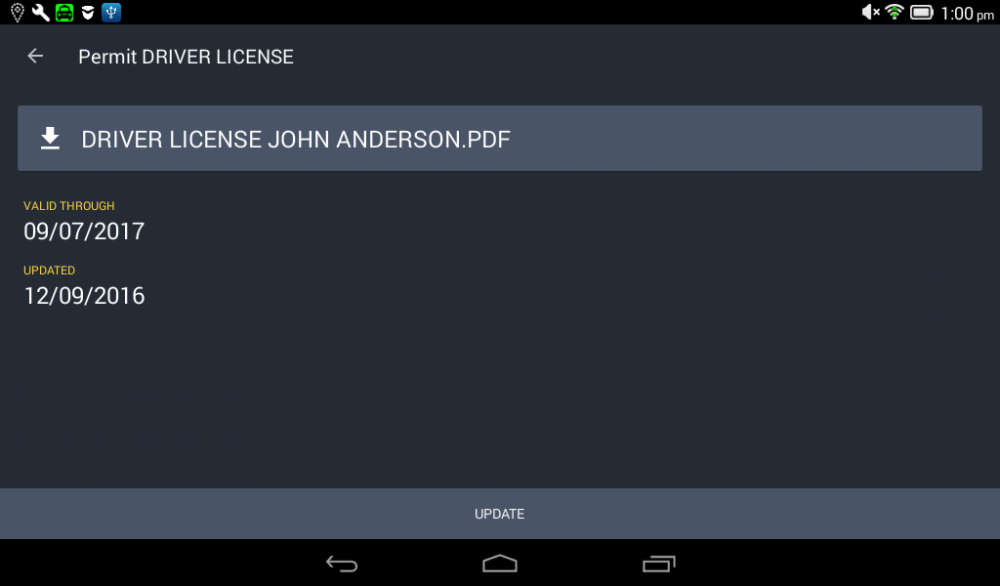Uploading a permit
You can access the permit section from the main menu of the driver app. In it you will be able to upload and download your driver license or other type of permit directly from the driver app in both photo and pdf format. The permits required of you will depend on your company configuration (as set from the admin panel).
Tap on the Permits button, which will take you to the following screen:
Tap on the permit you wish to add or update, then tap on the “UPLOAD PERMIT FILE” button. You will be prompted to select the source: Either a document you already have in your device or the option to use the camera to take a picture.
After you have selected the document or taken a picture, make sure the EXPIRY DATE is correct and press on the SUBMIT BUTTON.
Permit Validity
The yellow warning symbol means that your permit will soon expire. This warning will display from 28 days before your permit expires, until expiry.
If your permit has expired or suspended, you’ll get a prompt that says “One or more permits are required before you can start a shift” when you try to start your shift.