To use this feature, it has to be enabled first in the Admin panel, then General, Assignment, and select ‘‘Send jobs to drivers who are clearing’‘ and set a specific distance at which the driver is allowed to go in this state from the destination.
Also, this button has to be enabled in ‘‘Admin’‘ and then ‘‘Driver app’‘ in the section ‘‘Button Settings’‘.
If your vehicle is in the clearing (CLR) State, it means that even though you are currently busy with a job, you are close to the drop-off point and will soon be ready to receive a new job. You can press a button in the driver app in order to signal that you are available to take new jobs.
Once you are close enough the button (CLR) will become yellow, and can be pressed.
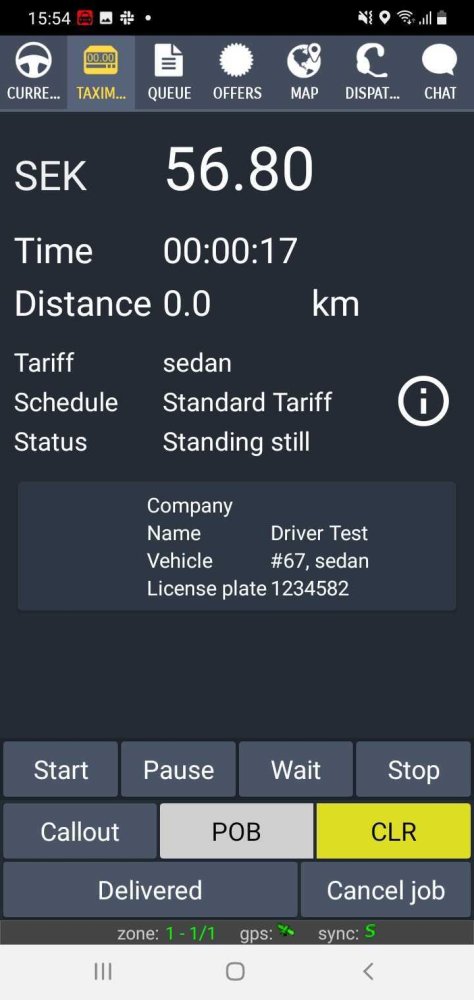
Once it is available, can be pressed and the status will become ‘‘Clearing’‘ and this will be indicated by changing the button color to red.


