Being assigned a job
After being assigned an ASAP job, you will receive a pop-up with details about the job such as the Pick Up/Drop off location, how many passengers and bags are expected, eventual tags, and when the job was created, among other things. The details that you see on this screen can of course vary depending on the options set in the Admin Panel.
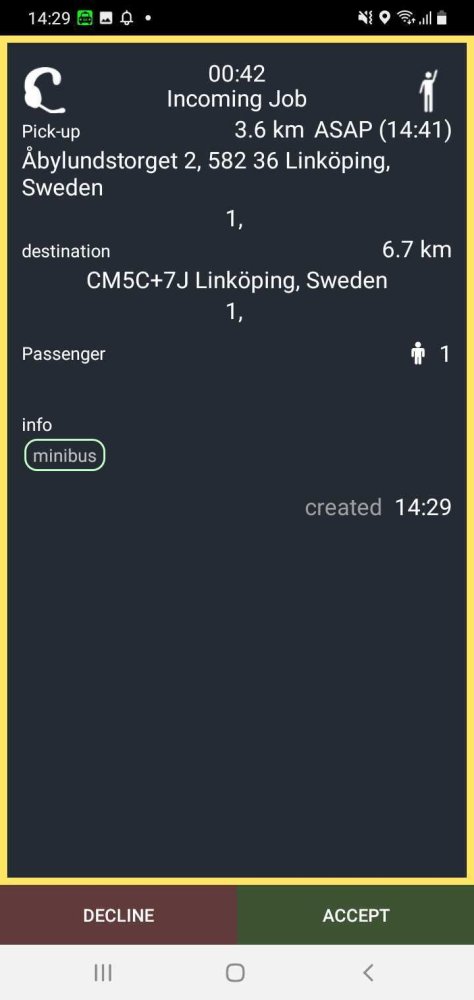
You will have the option to DECLINE or ACCEPT a job within a specific time frame. If you click on ACCEPT, you will be taken to the Current tab. This will look like the image below.
After accepting the job
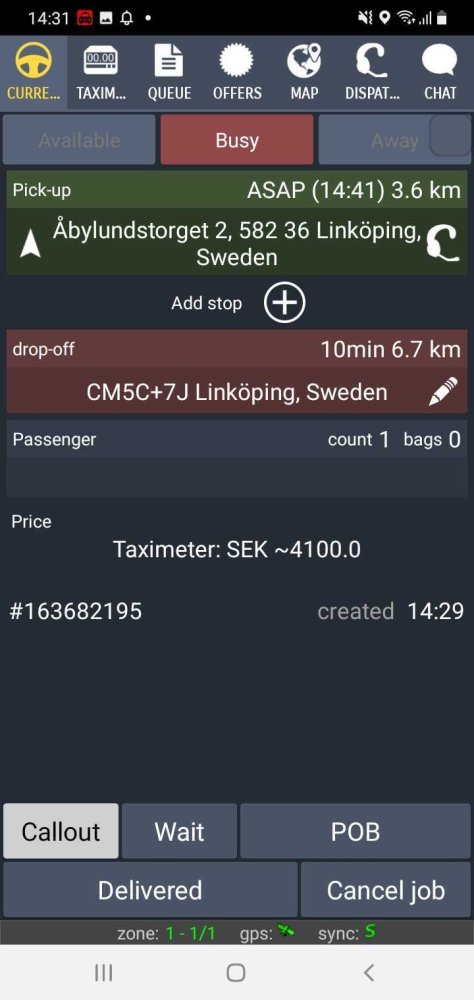
As you can see at the bottom of the screen, the job is currently in Callout mode, which means that you are on your way to pick up the passenger. Tapping on the arrow under “pick up” will take you to a menu where you can select to automatically navigate to the pick-up location or enter the coordinates manually. This way you can access any GPS guiding service that you have installed such as Google Maps.
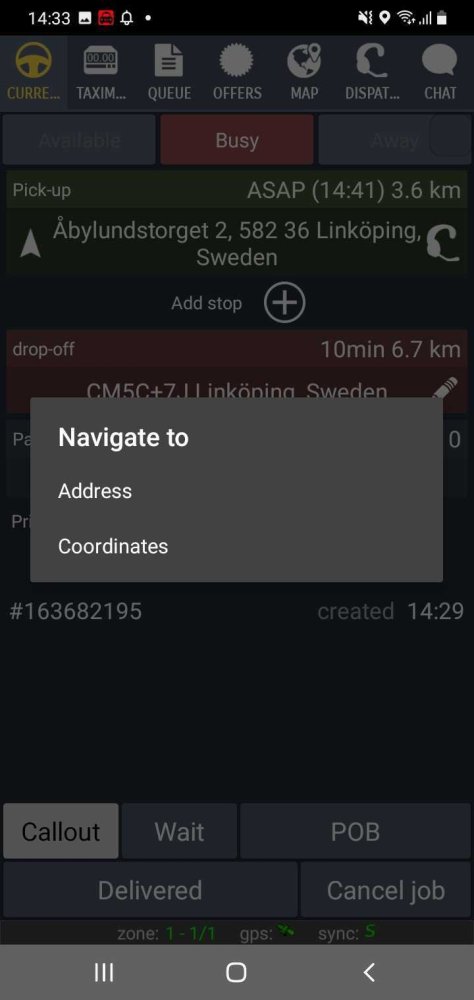
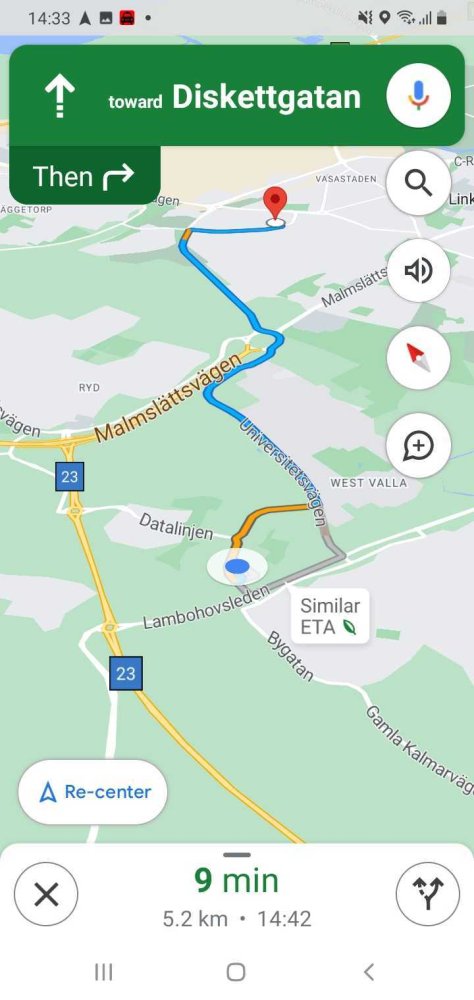
Arriving at the Pick-up position
Once you arrive at the pick-up point, you can tap on WAIT to set your status as such. This can also be set automatically after a certain amount of time by configuring it in the admin panel.
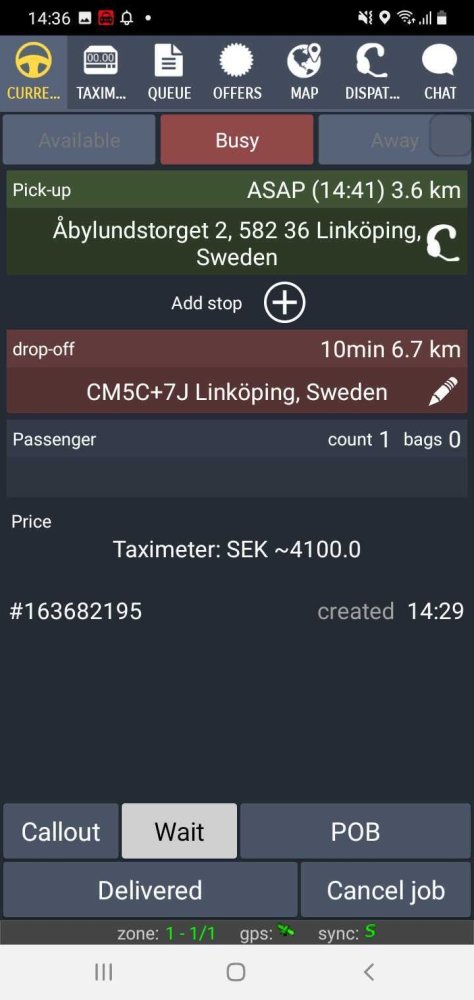
Should you need to signal your passenger, with a name sign, please check the following article: Signal your passengers!
When the passenger has boarded
Once the passenger has boarded the vehicle, you can change the status to POB or “Passenger on board”.
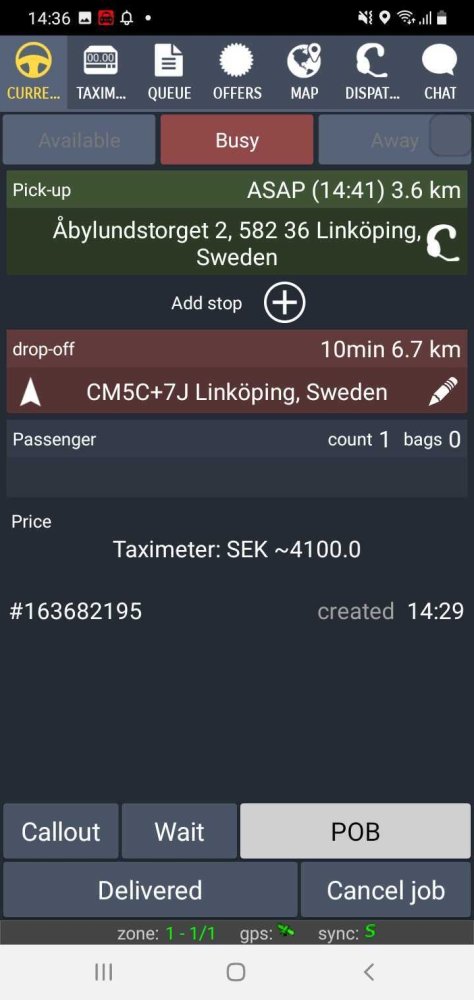
Once you set this status, you will be able to also tap on the arrow under “drop off” in order to get a menu that will allow you to use navigation aids. This time the address will lead to the passenger’s destination.
Arriving at the destination
Once you arrive at your passenger’s destination, you can then tap on the “Delivered” button which will allow you to confirm that you have delivered the passenger.
After finishing a job, you will be directed back to the Current screen where you will be able to accept new jobs if they become available.

