After the application start, the map is displayed in navigation mode.
In Navigation Mode (Pic.1), the software tracks your position for visual reference of the route and map around you. (Please note that it is necessary to have GPS Module enabled on your device during usage).If you want to explore other locations, drag the map with your fingers to switch to Map Browsing Mode (Pic.2).To select destinations, review information about your route and alter settings, go to Menu (Pic.3) by tapping 
| (Pic.1) Navigation mode | (Pic.2) Map browsing mode | (Pic.3) Menu screen |
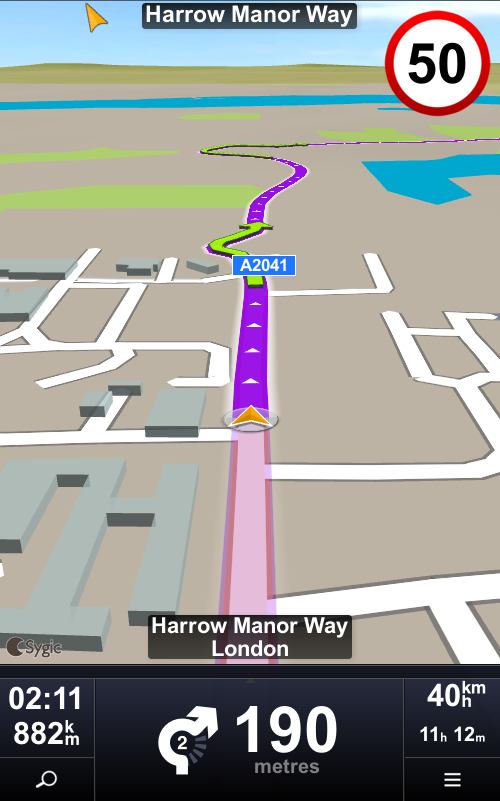 |
 |
 |


Hinterlasse einen Kommentar.