The main menu can be opened from the map screen by tapping on the ☰ icon in the top left corner, or by swiping with your finger from the left edge of the screen towards its center.


The menu consists of two parts. The Main section (1) with various options at the top, and the second part is the Dashboard (2), giving quick access to a few additional features.
Main section:
- Sign in – Sign in to the app using your Sygic account. Google and Facebook login options are also offered.
- Sygic store – In-app store with our current offer of Premium licenses, upgrades, and add-ons
- Manage maps – view which maps you already have downloaded, delete those you don’t need to free up storage space, or download additional maps
- Sygic Travel – quick access to the Sygic Travel application for planning your holiday activities and sightseeing, which can be downloaded from Google Play for free
- Settings – options for customizing the application based on your preferences
- Help & Feedback – here you can access our FAQ, send us feedback, or rate our application.
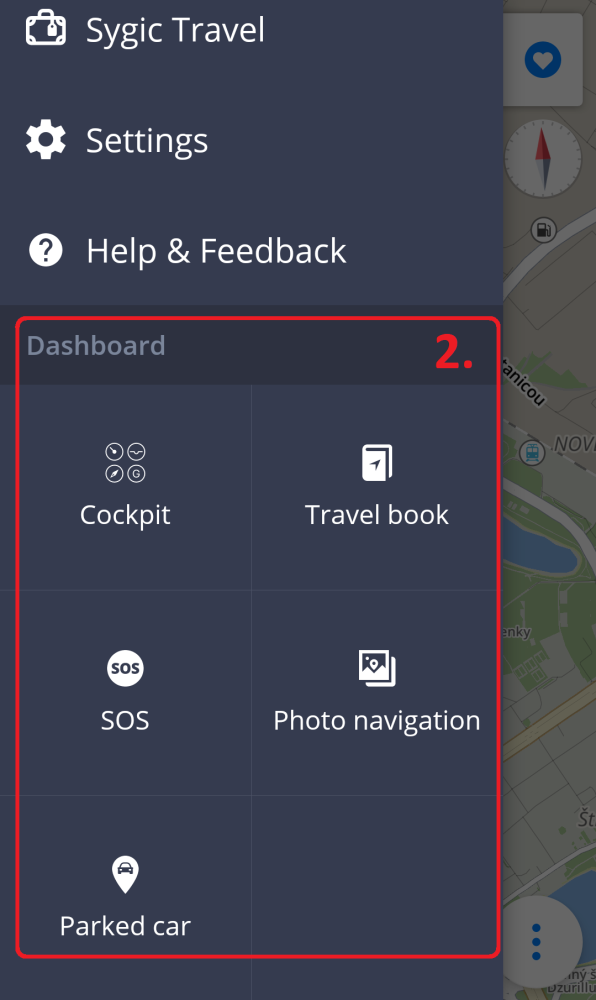
Dashboard:
- Cockpit – to access this add-on with various driving data: inclines, G-force, altitude…
- Travel book – shows a history of your travels and statistics about previous routes you have driven
- SOS – information you might find useful if there is an emergency; button for dialing the phone number of emergency services, display of the nearest fuel station, hospital, police station and pharmacy
- Photo navigation – navigate to a geotagged picture (a photograph which is associated with a geographical location by geotagging) from your gallery
- Parked car – save your car’s location, so you can easily find it later if you parked on a large lot
Need more help with this?
Don’t hesitate to contact us here.

