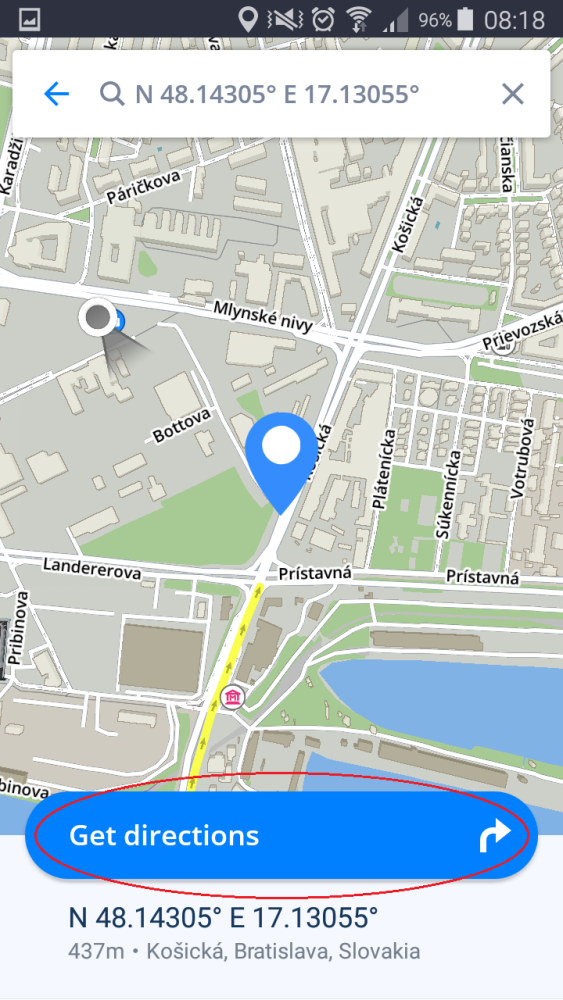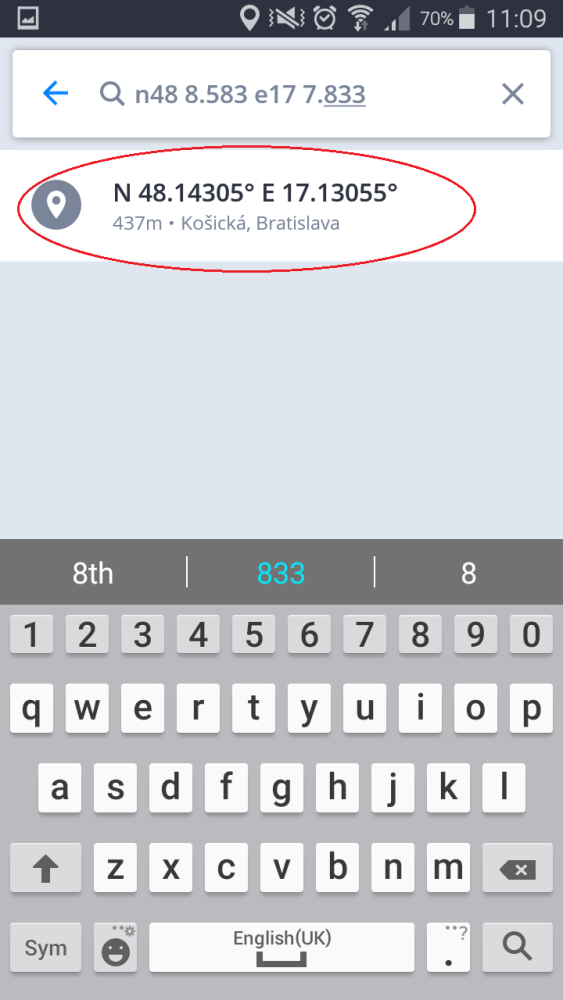You can use GPS coordinates for navigation. Tap on the Search bar on the top of the screen and enter the coordinates
The GPS coordinates can be written in different formats:
1. GPS coordinates in format Degrees, Minutes, Seconds, such as N 48°08′35″ E 17°07′50″
you can type it directly into the Search bar, but instead of using Degrees, Minutes and Seconds use just “spaces”, such as:
N48 8 35 E17 7 50
and the full-text search engine will provide us with relevant results on our maps. Choose the desired result from the list, tap on Get directions, pick the best suitable route for you and press Start.
2. GPS coordinates in Degrees and decimal minutes, such as N48° 8.583′ E17° 7.833′
you can type it directly into the Search bar, but instead of using Degrees and Minutes, use just “spaces” (for minutes use the whole decimal number) such as:
N48 8.583 E17 7.833
and the full-text search engine will provide us with relevant results on our maps. Choose the desired result from the list, tap on Get directions, pick the best suitable route for you and press Start.
3. GPS coordinates in Decimal degrees, such as 48.146718 17.132678
Simply type in the coordinates, separating the longitude and latitude with a comma or space, such as:
48.146718 17.132678
The full-text search engine will provide you with relevant results on our maps. Choose the desired result from the list, tap on Get directions, pick the best suitable route for you and press Start.
Need more help with this?
Don’t hesitate to contact us here.