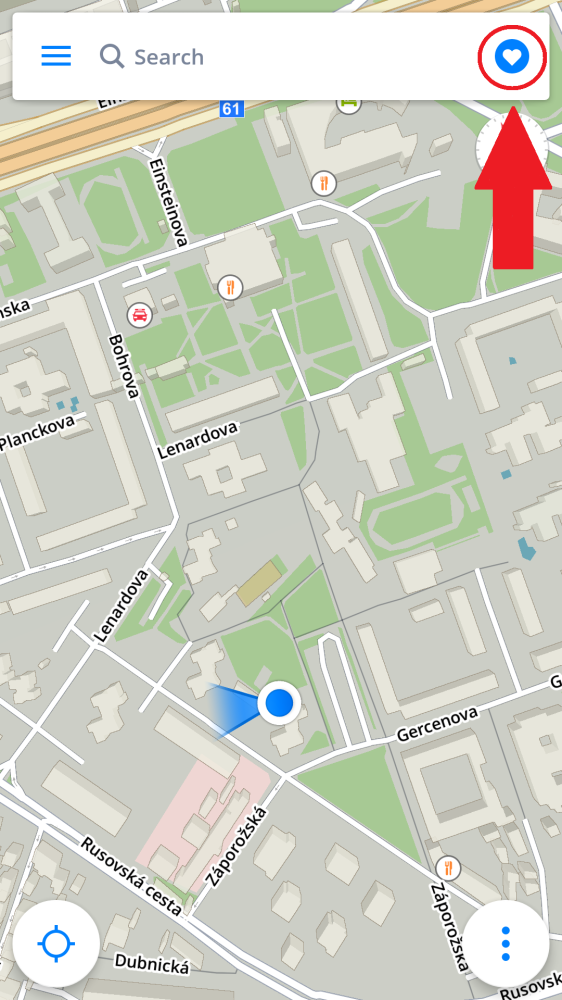To use this feature, it is necessary to set your Home/Work address first.
To set the Home/Work address, click the Heart in the upper right corner and select Set home address/Set work address. To set the Home/Work address, you can search a specific address, select location from map or use your current position.
Once you click Set as Work, you set up your address, and the app asks you if you want to add a Home/Work shortcut to your device’s home screen now or later. Once you have added an icon to your home screen, you can start navigating by clicking the Home or Work icon on your device desktop.
You can rename/remove the address you set, in the Favorites tab by clicking and holding (1-2 seconds) on the selected favorite address.
Need more help with this?
Don’t hesitate to contact us here.