Please go to the Settings Tab – you will need Admin rights.
Select the Carriers/Broker box.
Click the green Add Carrier or Broker Button
You have three options to add a Carrier.
1) If you know the NAIC Code, you can enter it.
2) You can type in the name of the carrier – after you have put at least 4 letters of the carrier’s name in, you can hit Search and it will bring up any carrier with those letters.
3) Or you can hit Search All Companies and it will bring up a master list of all carriers.
Once a carrier is selected, you can select what Line of Business you write with them and the commission rate.
By clicking on a parent company, it will open up all and display all writing companies for that parent company.
You can select the appropriate line of business for each carrier.
To Edit a Carrier:
1) You can add or delete lines of business for the carrier
2) You can remove the carrier altogether
You can also Add a Broker by Clicking the green Add Broker Box on the right side. For brokers, simply type in the name of the broker. There is no drop down box available. Follow the same procedure as Adding a Carrier.
Navigating AMP →
← Add Employees





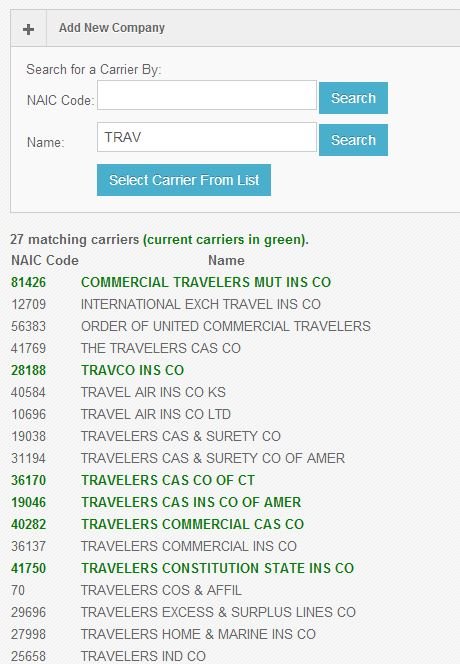
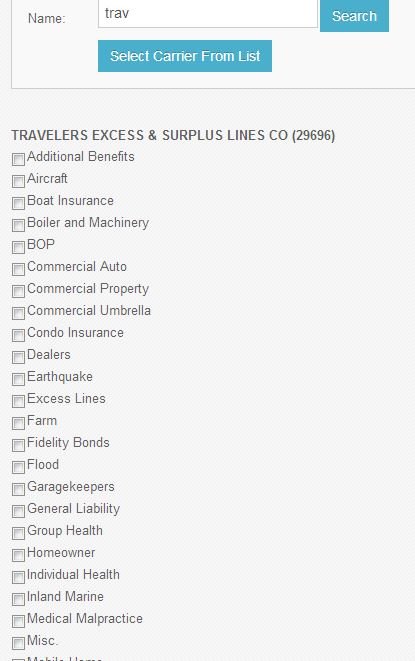

Post your comment on this topic.