To add a new customer.
1) On the right side of the Workspace page, just left of Recent Customers you will notice + Customer. You click here to add a new Customer.
Once you click New Customer, you have two choices.
1) Add a Commercial Customer
2) Add a Personal Lines Customer
Let’s start with adding a Personal Customer. Click the Personal Customer button.
This is where you would add the customer information. You can add as much or as little as you prefer. When you are done, click the Save Customer button at the bottom of the page.
You have now created your Customer File.




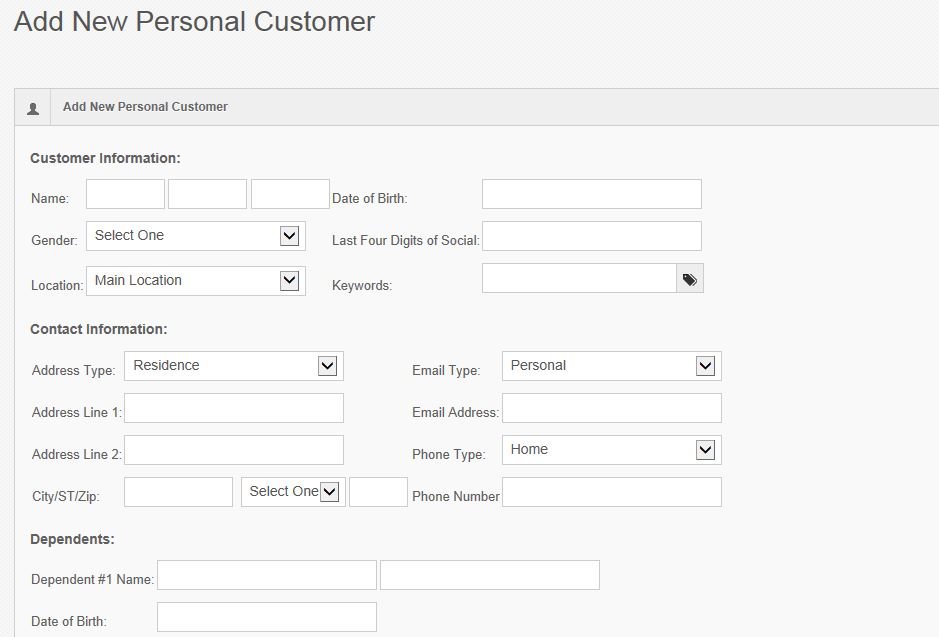


Post your comment on this topic.