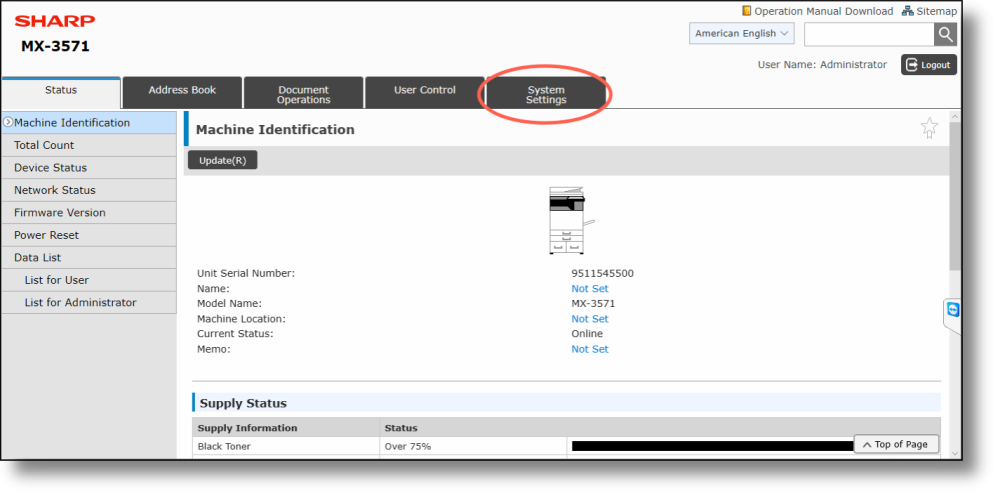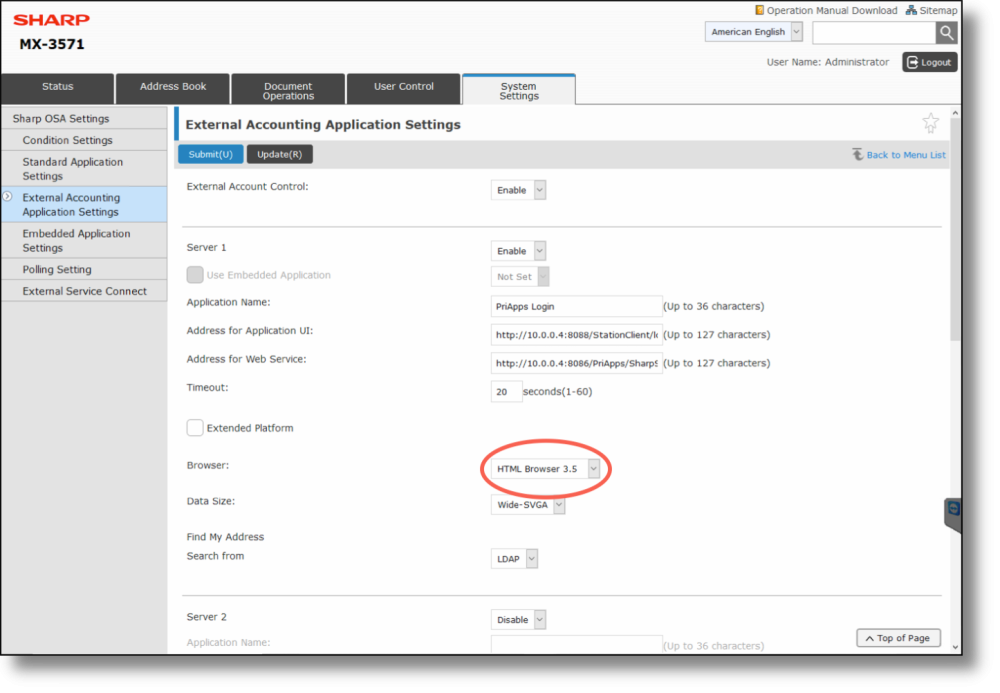Sharp has made a number of changes to the configuration of a Sharp OSA 5.5 MFP compared to that of a Sharp OSA 5.0 MFP, which requires a number of settings to be made manually.
These settings can me made using the MFP’s web interface which can be accessed from any browser using the MFP’s IP Address and logging in as Administrator (admin) with the appropriate password (the default is ‘admin’).
(a) Showing the browser selection control
The first difference is that the browser selection option is not displayed by default when configuring an External Application
After logging in select the System Settings tab
Then select System Control
Scroll down to Advanced Settings in the side menu, select it, then click OK to confirm you are an administrator and are authorized to make the change.
Enter 00001 in the ID: box then click on Show
At the next screen select Display and click the Submit button.
A Your request was successfully processed message will be displayed after you click Submit
Return to System Settings by clicking on the tab at the top, and select Sharp OSA Settings.
Select Standard Application Settings and check the PriApps Pull Print box. This will display the application settings. The Browser selection box will now be visible and should be set to HTML Browser 3.5.
Now select External Accounting Application in the side menu and check that it also has the browser set to HTML 3.5.
(b) Enable User Authentication
Under OSA 5.5 it is necessary to additionally enable User Authentication as well as configuring it under External Accounting Application, which will have been done automatically.
Access the System Settings tab and select Authentication Settings
The User Authentication checkbox needs to be set to Enable and the Authentication Server Settings set to Sharp OSA
You may need to reboot the device for the settings to take effect.
Need more help with this?
Contact PriApps Support