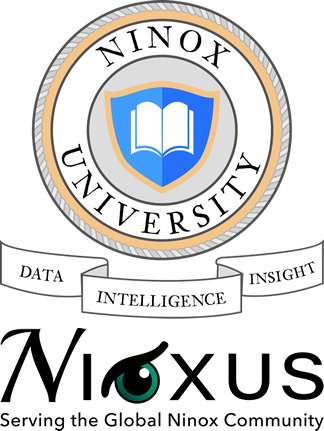Whether you are new to database applications or you have database experience and you are new to Ninox, the best way to get started with Ninox is the Ninox Learning series of education videos. The entire video series is broken down into seven classes, each class consisting of multiple, interactive and self-directed training sessions. The Ninox Learning Series consists of the following classes and lessons:
Course 100 – Getting Started with Ninox
- 100.00 Welcome to Ninox Learning & Nioxus (1:23)
- 100.01 Introduction to Ninox (51:21)
- 100.02 The Ninox Desktop (14:27)
- 100.03 Data Modeling in Ninox (16:24)
Course 200 – Creating Tables
- 200.01 Building My First Tables (1:04:10)
- 200.02 Working With Text (50:03)
- 200.03 Working With Numbers (31:49)
- 200.04 Working With Dates & Times (43:43)
- 200.05 Using Selection Fields (37:35)
- 200.06 Using Smart Fields (26:36)
Course 300 – Table Relationships and Links
- 300.01 Table Types (27:21)
- 300.02 Linking Master Tables (1:02:24)
- 300.03 Parent/Child Tables (1:16:43)
Course 400 – Programming in Ninox
- 400.01 Introduction to Ninox Programming (51:21)
- 400.02 Top Three Programming Commands (58:10)
- 400.03 The Case / Switch Structure (51:06)
- 400.04 The While / Do Structure (25:37)
- 400.05 The For / Next Loop (58:35)
- 400.06 Using The Select Statement (1:11:41)
- 400.07 Working with Views (1:03:27)
- 400.08 Using Triggers (54:35)
Course 500 – Views, Reports and Charts
- 500.01 Using the Kanban (39:42)
- 500.02 Cards & Gantt Charts (42:44)
- 500.03 Password Protection & Database Security (53:58)
- 500.04 Viewing Content in Table Mode (39.18)
- 500.05 Data Visualization (57:25)
- 500.06 Working With Elements (56:48)
- 500.07 Working With Dates & Date Functions (51:06)
Course 600 – Putting It All Together
- 600.01 Creating a Photo Album in Ninox (33:18)
- 600.02 Pivot Tables & Views (31:34)
- 600.03 Chaining Records (28:18)
- 600.04 Ninox Triggers,Colorized Calendar Entries (51:07)
- 600.05 Email Integration & Automation (55:35)
- 600.06 Accts Receivable/Dashboards, Triggers, & Hot Spots (41:32)
- 600.07 Duplicating Tables & Stacks (54:14)
- 600.08 Creating Reports in Ninox & Printing Embedded Views (1:18:57)
- 600.09 Building Control Panels (37:40)
- 600.10 Revisiting the Kanban View (42:59)
- 600.11 Role Based Security (55:01)
- 600.12 Advanced Audit Trail & User Event Tracking (41:37)
- 600.13 Ninox Database & Ninox Document Management Integration
- 600.14 Using Badges & Stamps in your Ninox User Interface (36:08)
- 600.15 Ninox Performance Optimization (32:57)
Course 700 – Making Your Good Database Great
- 700.01 Table Relationships (42:46)
- 700.02 Many to Many Relationships (25:13)
- 700.03 Working With Buttons (47:57)
- 700.04 Global Functions and Variables (38:58)
- 700.05 Ninox Version 3 (26:42)
- 700.06 Dashboards & Views With Hidden Tables (25:35)
Revision:
21
Last modified:
6 September 2020
Need more help with this?
Don’t hesitate to contact us here.