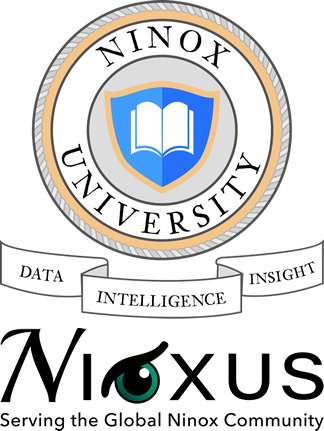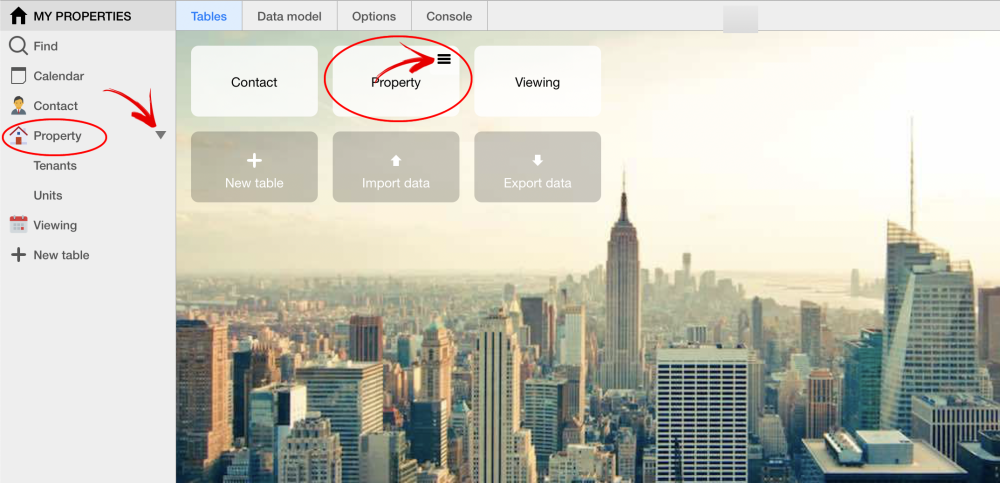The existence of Child Tables within a Parent Table structure (or “Stack”) is indicated with the arrow head in the sidebar and the hamburger menu in the workspace. Clicking on either of these indicators will make the names of the Child Tables visible. Clicking on a Child table name will open a view of that table.
Both Child Table Indicators are toggle switches meaning they are clicked once to activate and clicked again to deactivate.
The Child Table Indicators are highlighted by red arrows in the image below.
Revision:
3
Last modified:
25 January 2021
Need more help with this?
Don’t hesitate to contact us here.