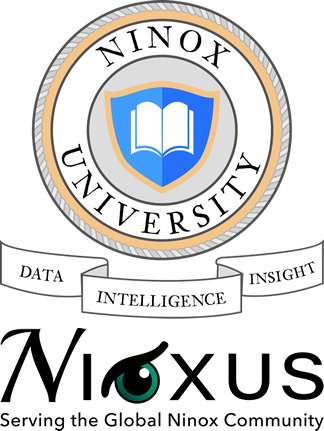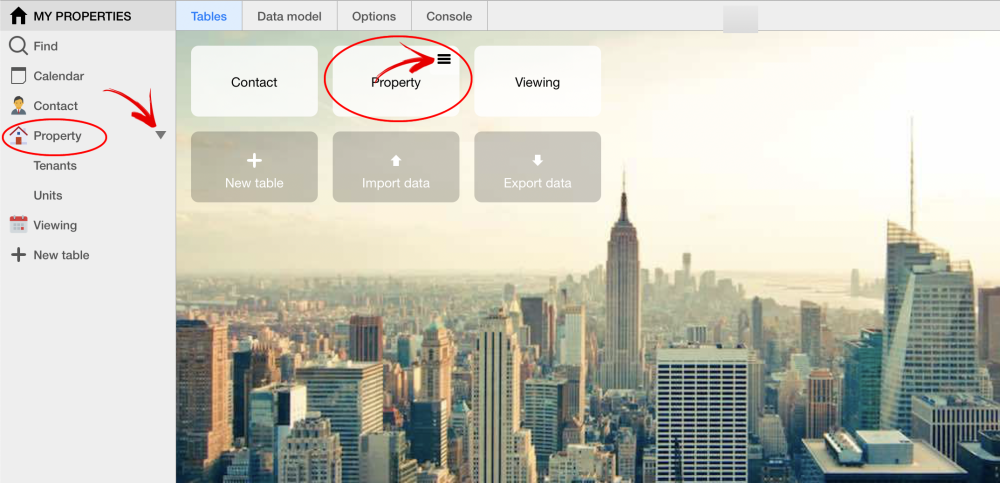Every table in a Ninox database application is represented in two areas on the desktop – in the sidebar and on the workspace.
In the sidebar, each table is represented by name and, optionally if assigned, an icon. On the desktop, each table is represented by a box. Clicking either the name in the sidebar or the box on the desktop will open the selected table in view mode. To view an individual record within the table, select it from the view and click on it with your mouse; the selected record will open in a form view where all visible content fields in the table will appear.
The red circles in the image below highlight the sidebar and desktop table indicators while the red arrows indicate the existence of Child Tables within the Parent Table model. See Also.
Besoin d'aide supplémentaire avec ce sujet?
N’hésitez pas à nous contacter ici.