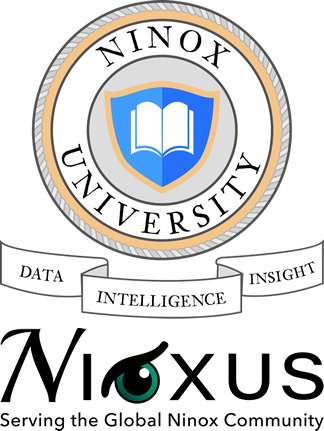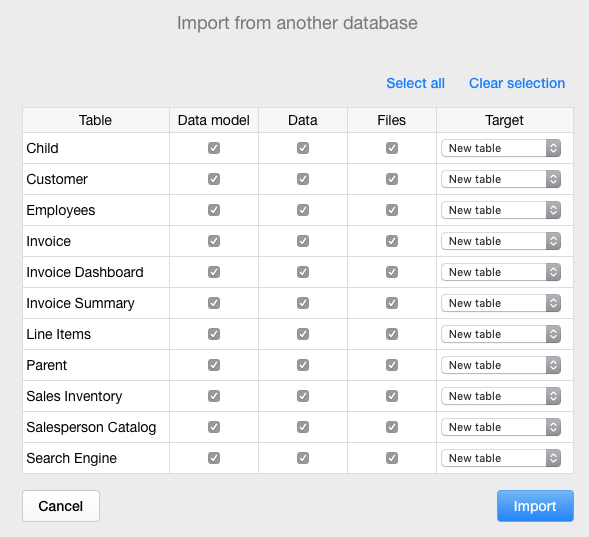The import of content into a table in the currently open Ninox database from a table in another Ninox database is executed as follows:
1. When you click on Ninox as the import option on the “Import Data” screen (see above). The names of all of your other Ninox database applications will appear at the bottom of the “Data Import” screen
2. Select the database application that contains the table with the source data for this import and click the [Next] button that appears in the bottom, right-hand corner of the screen
3. The “Import From Another Database” screen will appear (see below).
On this screen, you will indicate whether to import the Data Model, Data and/or Files from the source. When importing data and/or files, you also have the option to define the target of the import as either a New Table or one of the existing tables in the destination Ninox database application. Click the blue [Import] button that appears at the bottom, right-hand corner of the screen.
Click the [Import Now] button to execute the import operation or click the [Cancel] button to abandon the operation.
Besoin d'aide supplémentaire avec ce sujet?
N’hésitez pas à nous contacter ici.