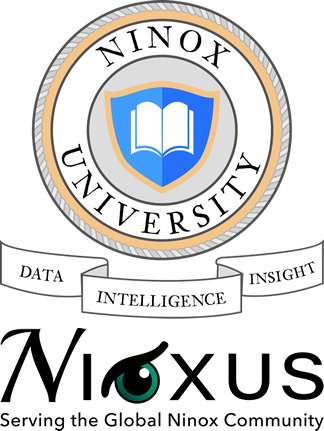There are simple steps to take to get started with Ninox. If you are new to database application development or just new to Ninox, follow these steps to get started:
- Open the Ninox application on your computer or log into your Ninox Cloud account
- Click on the [New Database] button (It’s the square with the plus sign inside)
- Select a Template
- Name the template
- Once Ninox builds the database, click on the box that appears on your desktop that has the name of the database you just created
- Turn on Administrative mode by clicking on the wrench icon that appears in the top, right-hand corner of your screen (it should glow red when Admin mode is on)
- Look at the table/field structure and data model
- Look at the data entry form that was created when Ninox built the database for you
- Enter a few new records into the database
Once you have completed the steps above, continue getting started with Ninox by watching the Ninox Learning training videos starting with the first video below.
Revision:
3
Last modified:
6 September 2020
Har du brug for mere hjælp med dette?
Tøv ikke med at kontakte os her.