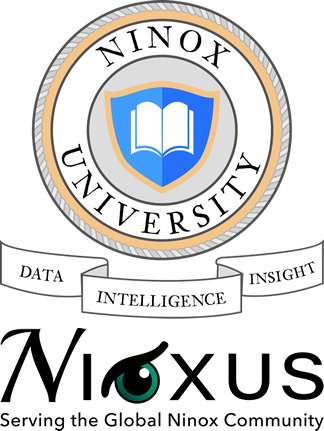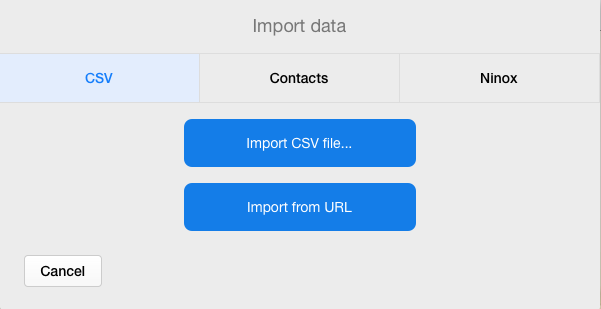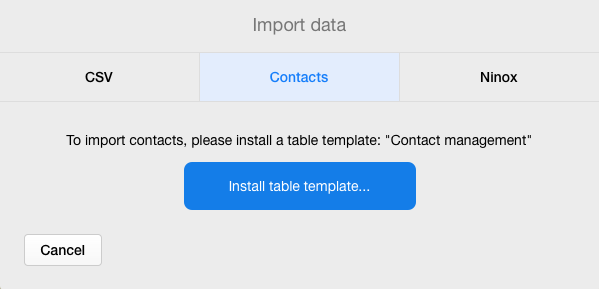The Content Import tool appears on the Ninox Desktop in the Workspace area. This tool enables you to bring data content into a Ninox database from an outside source. That source may be a spreadsheet, another Ninox database or a database application built on a non-Ninox platform.
Each data import option is described below. Click on the links for additional information and step-by-step details regarding execution of each method.
Contacts. The contact records in your Apple Contacts application
Revision:
4
Last modified:
10 March 2019
Har du brug for mere hjælp med dette?
Tøv ikke med at kontakte os her.