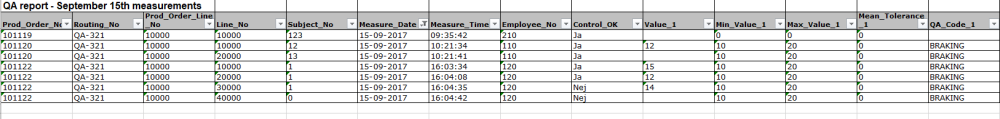Using QA/QC – Quality Assurance and Control
ShopFloor QA is an integrated tool for process information and reporting.
Enter Quality Assurance Data
Seamlessly incorporated into ShopFloor solutions, ShopFloor QA ensures quality assurance data is captured at the right time. Depending on the configured workflow settings for QA classes, operators are prompted to complete the quality assurance document either at the start of an operation, during processing, or at the output stage.
When the quality assurance flow is triggered the operator is lead to the QA screen, where you have to choose operator. Once the operator is chosen, you will be redirected to your default browser which opens the matching QA page in Microsoft Business Central. If you are not logged in you will be prompted to login to Business Central with your Microsoft user. Once authenticated by Microsoft the QA page will open in Business Central.
Reporting quality data
You can always let your BC / NAV partner or NAVEKSA partner develop specific reports, in case you prefer having data in Dynamics 365 Business Central / Dynamics NAV. Or it can be as simple as generating a
BC / NAV query to be run on the quality data.
In its simplest format it could be Excel reporting from the QA detail file: