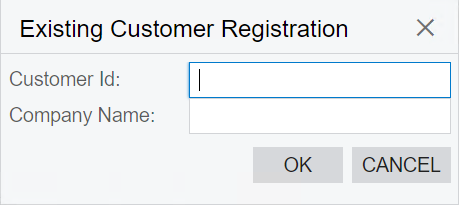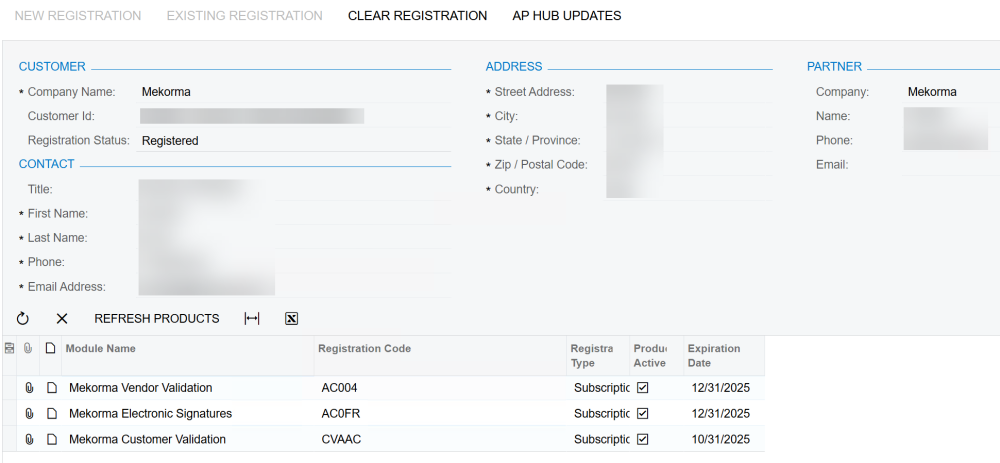- If you are an existing customer, enter your ID and company name in the Existing Customer Registration window.
- Click OK to enter your information into the system and the page will update with your information, including company, contact, address, and partner.
Note: New Registration and Existing Registration are no longer accessible. If you click Clear Registration, the process will start over.
- Once you have submitted your registration information, you will see the products Mekorma offers. If your registration is current, click Refresh Products to update your license.
Last modified:
December 12, 2024
Need more help with this?
We value your input. Let us know which features you want to see in our products.