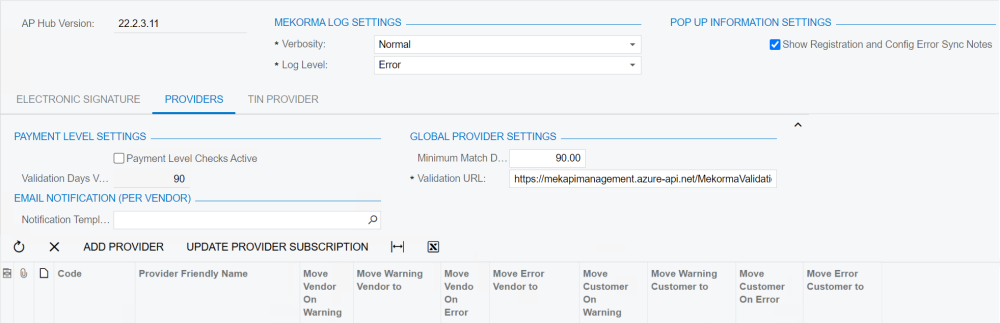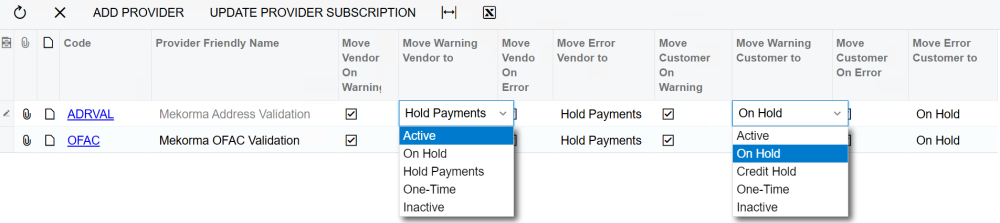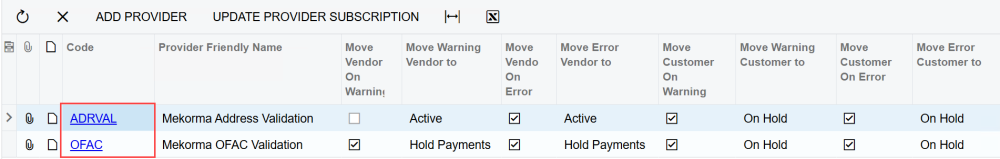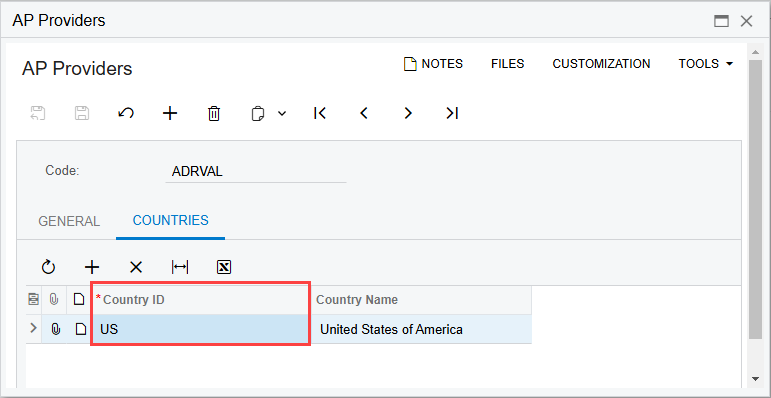Configure the global settings for the address and OFAC providers to establish how and when they will process. Access the Providers tab to get started. There are various degrees of sensitivity to which you can configure your Providers. This page will help you adjust your settings to meet your specifications.
Managing General Address and OFAC Validation Settings
There are general settings that apply to the address and OFAC providers. Configure each of these to optimize your validation processing.
Payment Level Settings
Payment Level Checks Active: To make a validation before a payment is released, ensure that this is checked. Change how frequently this check is made by adjusting the number in the Validation Days Valid field. The default is to run these checks every 90 days. Learn more about Payment Level Checks.
Email Notification (Per Vendor)
Notification Template: If an error or warning is returned in the validation process (i.e., a match is found on the OFAC Sanctions List), payments may be set to hold (depending on your configurations). To receive notifications regarding payment status when an error or warning result is returned, select your preferred notification template.
Global Provider Settings
Minimum Match Degree: Define the level of sensitivity to which a vendor/customer matches a result on the OFAC Sanctions List. By default, it is 90%. This means that if there is a match of 90% or higher, an error will be flagged during the validation process. It is then necessary for you to review and confirm whether they are present or not on the OFAC Sanctions List.
Configuring Validation Actions
You have control over how validations are performed and the actions taken automatically afterward. Use the Provider table to configure triggers that determine when and how payments are affected.
- Use Move Vendor and Move Customer options for both vendors and customers to toggle on/off to move a vendor’s status when a warning or error result is returned from the validation. This establishes that when a validation result is returned, Vendor Validation is able to alter a vendor’s status in the vendor card.
- Use the Move Warning and Move Error options for both vendors and customers to dictate what happens to payments when a warning or error is the result of a validation. The options available here include:
- Active: The vendor/customer status remains active and payments go through.
- Hold Payments/On Hold: All payments are blocked from going through.
- One-Time: Payments are placed on hold for just the next payment.
- Inactive: The vendor/customer is placed in an inactive state.
- Credit Hold: This places a credit hold on a customer (this is only available to customers).
Validating for Specific Countries Only
You can control which countries the address and OFAC providers validate. This is helpful if you want to ensure adherence to country-specific legal or tax requirements. It also allows you to focus on regions where validation is more critical for compliance or risk management.
- Double-click the blank row beneath Country ID and type the country you want to include. Add additional countries by clicking in the empty row below.
- Once you have added the countries you desire, click save and exit the window. Your provider settings will be saved for all future validations.
Note: The window looks the same for both providers, ensure the code field is set to the provider you wish to modify before saving.
See the next page for guidance on configuring your TIN Provider. If you are done configuring all your providers, you are ready to begin validating for records.
Need more help with this?
We value your input. Let us know which features you want to see in our products.